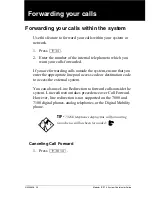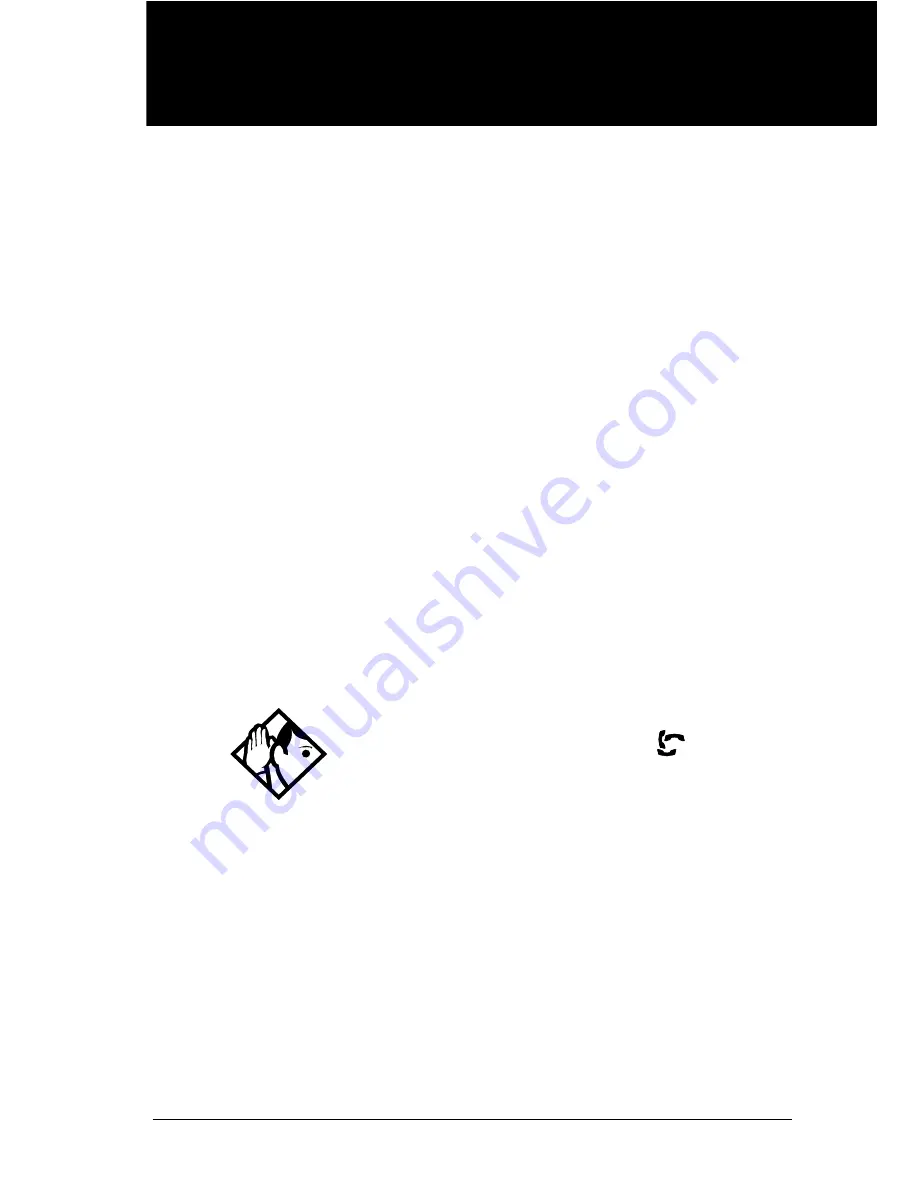
N0000626 03
Modular ICS 7.0 System Coordinator Guide
Forwarding your calls
Forwarding your calls within the system
Use this feature to forward your calls within your system or
network.
1. Press
≤›
.
2. Enter the number of the internal telephone to which you
want your calls forwarded.
If you are forwarding calls outside the system, ensure that you
enter the appropriate line pool access code or destination code
to access the external system.
You can also use Line Redirection to forward calls outside the
system. Line redirection takes precedence over Call Forward.
However, line redirection is not supported on the 7000 and
7100 digital phones, analog telephones, or the Digital Mobility
phone.
Canceling Call Forward
1. Press
≤£›
.
TIP -
7316E telephones display this call forwarding
icon when a call has been forwarded:
Summary of Contents for 7316
Page 2: ......
Page 12: ...12 Modular ICS 7 0 System Coordinator Guide N0000626 03 Glossary 253 Index 271 ...
Page 26: ...26 Modular ICS 7 0 System Coordinator Guide N0000626 03 ...
Page 40: ...40 Modular ICS 7 0 System Coordinator Guide N0000626 03 ...
Page 96: ...96 Blocking Saved Number Redial Modular ICS 7 0 System Coordinator Guide N0000626 03 ...
Page 100: ...100 Using Call Queuing Modular ICS 7 0 System Coordinator Guide N0000626 03 ...
Page 136: ...136 Using Voice Call Modular ICS 7 0 System Coordinator Guide N0000626 03 ...
Page 196: ...196 Using Background Music Modular ICS 7 0 System Coordinator Guide N0000626 03 ...
Page 270: ...270 Glossary Modular ICS 7 0 System Coordinator Guide N0000626 03 ...