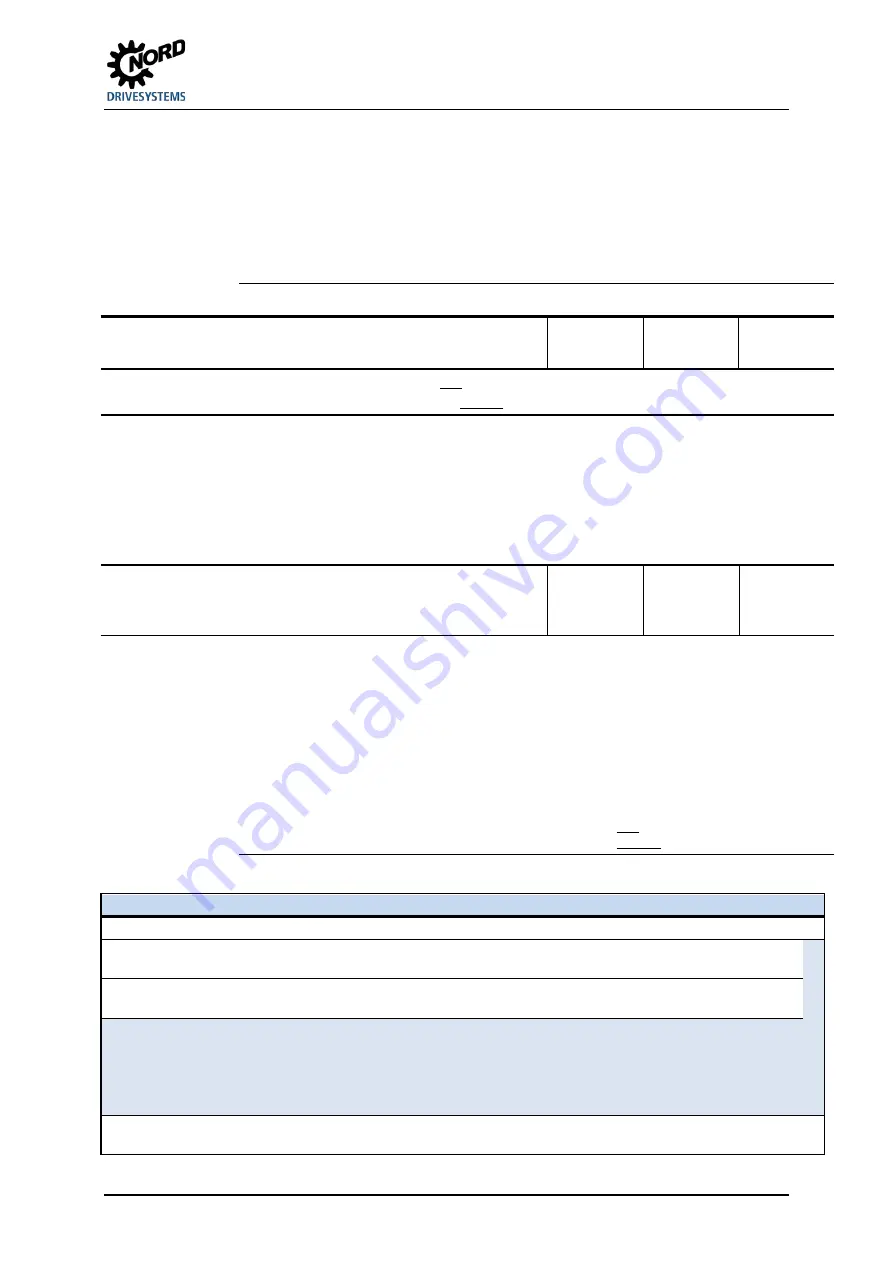
5 Parameter
BU 0180 en-4118
123
30 = Set freq before ramp,
"Setpoint frequency before frequency ramp"
, displays the
frequency produced by any upstream controllers (ISD, PID, etc.). This is then the target
frequency for the power stage after it has been adjusted via the start-up or braking ramp
(P102, P103).
31 = Output via BUS PZD
, the analogue output is controlled via a bus system. The process
data is transferred directly (P546 = "32").
33 = Setpoint freq.
Motor potentiometer,
"Setpoint frequency of motor potentiometer"
60 = Value of PLC,
the analogue output is set by the integrated PLC, independently of the
current operating status of the FI.
*) Values based on the motor data (P201…), or which are calculated from this.
P419
[-01]
[-02]
Standard Analogue output
(Standardisation of analogue output)
S
P
-500 ... 500 %
{ all 100 }
[-01] =
First IOE,
AOUT of the first I/O extension (SK xU4-IOE)
[-02] =
Second IOE,
AOUT of the second I/O extension (SK xU4-IOE)
only with
SK CU4-IOE or
SK TU4-IOE
Using this parameter an adjustment can be made to the analogue output for the selected
operating zone. The maximum analogue output (10 V) corresponds to the standardisation value
of the appropriate selection.
If therefore, at a constant working point, this parameter is raised from 100 % to 200 %, the
analogue output voltage is halved. 10 Volt output signal then corresponds to twice the nominal
value.
For negative values the logic is reversed. An actual value of 0 % will then produce 10 V at the
output and -100 % will produce 0 V.
P420
[-01]
...
[-05]
Digital inputs
(Digital inputs)
0 ... 80
{ [-01] = 1 }
{ [-02] = 2 }
{ [-03] = 4 }
{ [-04] = 0 }
{ [-05] = 0 }
Up to 3 freely programmable digital inputs are available. The analogue inputs can also still be
used as digital inputs, but their electrical characteristics are not compatible with the PLC standard.
[-01]
Digital input 1
(DIN1),
Enable right
(default), control terminal 21
[-02] Digital input 2
(DIN2),
Enable left
(default), control terminal 22
[-03] Digital input 3
(DIN3),
Fixed frequency 1
(default), control terminal 23
[-04] Analogue input 1
(AIN1/DIN4)
, no function
(default), control terminal 14
[-05] Analogue input 2
(AIN2/DIN5)
, no function
(default), control terminal 16
The additional digital inputs of the I/O- extensions (SK xU4-IOE) are administered via the
parameter "Bus I/O In Bit (4…7)“ - (P480 [-05] … [-08]) for the first I/O extension, and via the
parameter "Bus I/O In Bit (0…3)" - (P480 [-01] … [-04]) for the second I/O extension.
List of possible functions of digital inputs P420
Value Function
Description
Signal
00
No function
Input switched off.
---
01
Enable right
The FI delivers an output signal with the rotation field right if a
positive
setpoint is present: 0 → 1 Flank (P428 = 0)
High
02
Enable left
The FI delivers an output signal with the rotation field left if a
positive setpoint is present: 0 → 1 Flank (P428 = 0)
High
If the drive is to start up automatically when the mains is switched on (P428 = 1) a permanent High level for
enabling must be provided (supply terminal 21 with 24V).
If the functions "Enable right" and "Enable left" are actuated simultaneously, the FI is blocked.
If the frequency inverter is in fault status but the cause of the fault no longer exists, the error message is
acknowledged with a
1 → 0 flank
.
03
Change of rotation direction
Causes the rotation field to change direction in combination with
Enable right or left.
High
Summary of Contents for SK 180E Series
Page 1: ...BU 0180 en NORDAC BASE SK 180E SK 190E Users Manual for Frequency Inverters...
Page 4: ...NORDAC BASE SK 180E SK 190E Users Manual for Frequency Inverters 4 BU 0180 en 4118...
Page 185: ...8 Additional information BU 0180 en 4118 185 8 3 4 EU Declaration of Conformity...
Page 211: ...Key word index BU 0180 en 4118 211...
Page 212: ...6071802 4118...
















































