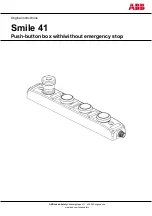4.10
Adding External Signals and Internal Signals
EC1000SA
4-62
4.10 Adding External Signals and Internal Signals
When in the EC1000SA in external mode (AC-ADD, AC+DC-ADD), the internal signal source
signal can be added to the external signal input prior to output.
When using a signal input from an external source as a signal source, connect to the rear panel external
signal input/external sync signal input terminal (EXT SIG IN/EXT SYNC IN).
For this connection, use a coaxial cable with a BNC connector.
The input impedance is 10 kΩ (unbalanced), and the input frequency ranges from DC to 500 Hz.
See “4.9 Amplification of External Signal”
.
For description of the External signal input/external sync signal input terminal specifications:
See “3.3.5
External signal input/external sync signal input terminal”
.
The setting ranges for output voltage and output frequency can be limited.
See “3.4.7
Using limiter functions”
.
See “5.5.5
Setting range limiter (LIMIT)
”.
Operation steps
Select
“output mode” in the SET menu, then select in external mode (AC-ADD and
AC+DC-ADD).
1.
Press the
or
key to move the cursor to the
icon, then press the
ENTER
key.
⇒
The selection box is displayed.
ENTER
CANCEL
2.
Press the
or
key to move the cursor to the mode to be set, then press the
ENTER
key.
⇒
This sets the selected output mode.
ENTER
CANCEL
Selection box
Summary of Contents for EC1000SA
Page 1: ...NF Corporation PROGRAMMABLE AC DC POWER SOURCE EC1000SA Instruction Manual nbn Austria GmbH...
Page 2: ...DA00036667 003 PROGRAMMABLE AC DC POWER SOURCE EC1000SA Instruction Manual...
Page 236: ...6 9 Notes on Remote Control EC1000SA 6 58...
Page 260: ...8 5 Backup Battery EC1000SA 8 8...
Page 280: ...9 17 External Dimensions and Weight EC1000SA 9 20...