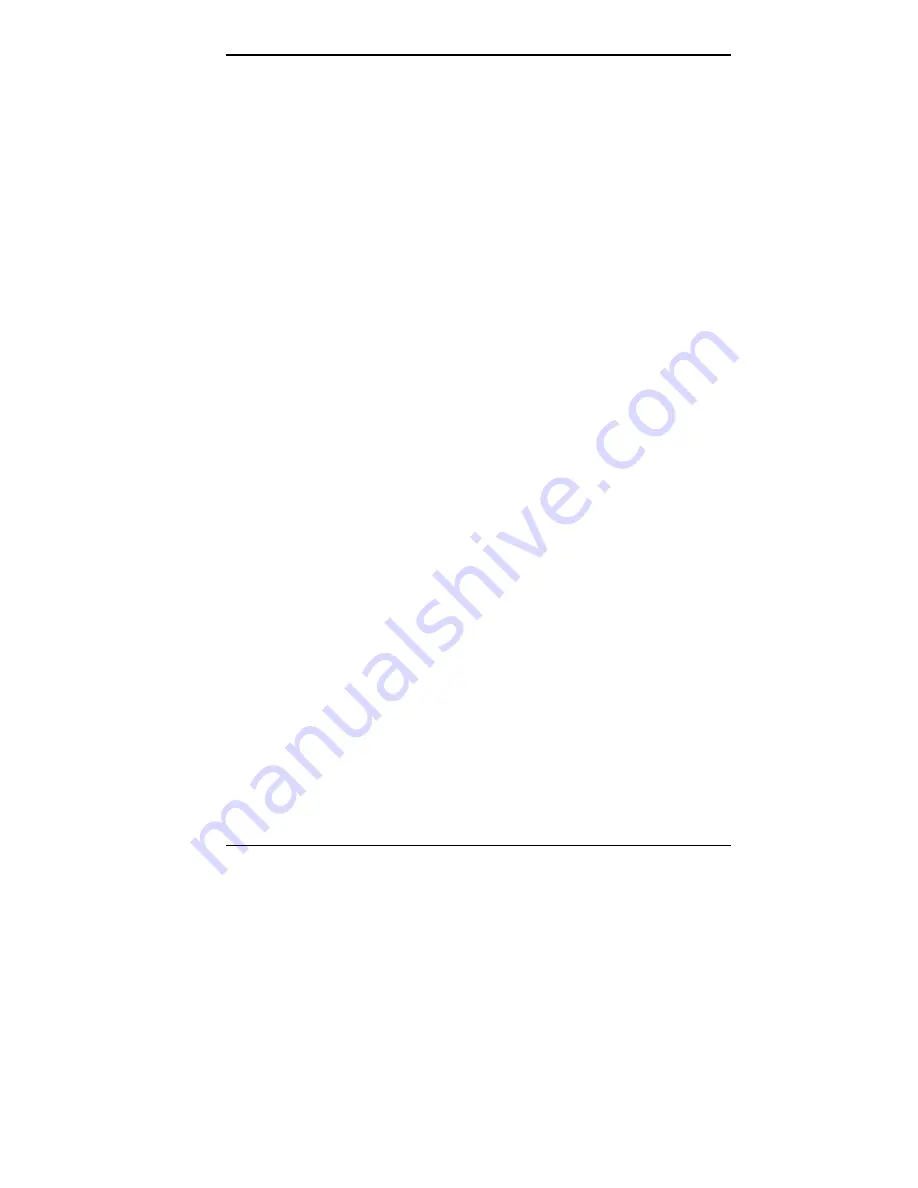
Index-9
System board, 3-5, B-3
interrupt controller, 3-6
jumper settings, 6-2
options, 5-26
removing, 5-27
replacing, 5-29
T
Tape backup unit, 1-12
jumper settings, 6-14
Tape cartridge
inserting, 2-15
removing, 2-15
Technical support, 7-10
Time, setting, 2-4
Troubleshooting, 8-1
common problems, 8-1
NECCSD Technical Support
Center, 8-13
online diagnostics, 8-8
replacing the CMOS battery, 8-9
U
Universal Serial Bus port, 1-20
Upgrading
processor, 5-35
USB devices
cabling, 5-76
USB ports, 3-12
V
VGA monitor connector, 1-18
Voltage selector switch, 1-21
Volume, 1-9, 1-23
W
Wake on LAN
cabling, 5-24
Warranty repair service, 8-14
Z
Zip disk
inserting, 2-15
removing, 2-16
Zip drive, 1-14, 3-1
jumper settings, 6-13
Summary of Contents for POWERMATE ENTERPRISE - 09-1997
Page 34: ...Introducing Your Computer 1 19 Audio connectors desktop Audio connectors minitower ...
Page 37: ...1 22 Introducing Your Computer Power supply features desktop Power supply features minitower ...
Page 43: ...Using Your Computer 2 5 Keyboard features Windows 95 keys ...
Page 146: ...5 18 Installing Options Installing Options 5 ...
Page 147: ...Installing Options 5 19 Locating desktop expansion slots Locating minitower expansion slots ...
Page 149: ...Installing Options 5 21 Removing a slot cover desktop Removing a slot cover minitower ...
Page 156: ...Installing Options 5 27 Installing Options 5 ...
Page 168: ...5 38 Installing Options Installing Options 5 ...
Page 185: ...5 54 Installing Options Installing Options 5 ...
Page 187: ...5 56 Installing Options Removing the front panel desktop Removing the front panel minitower ...





































