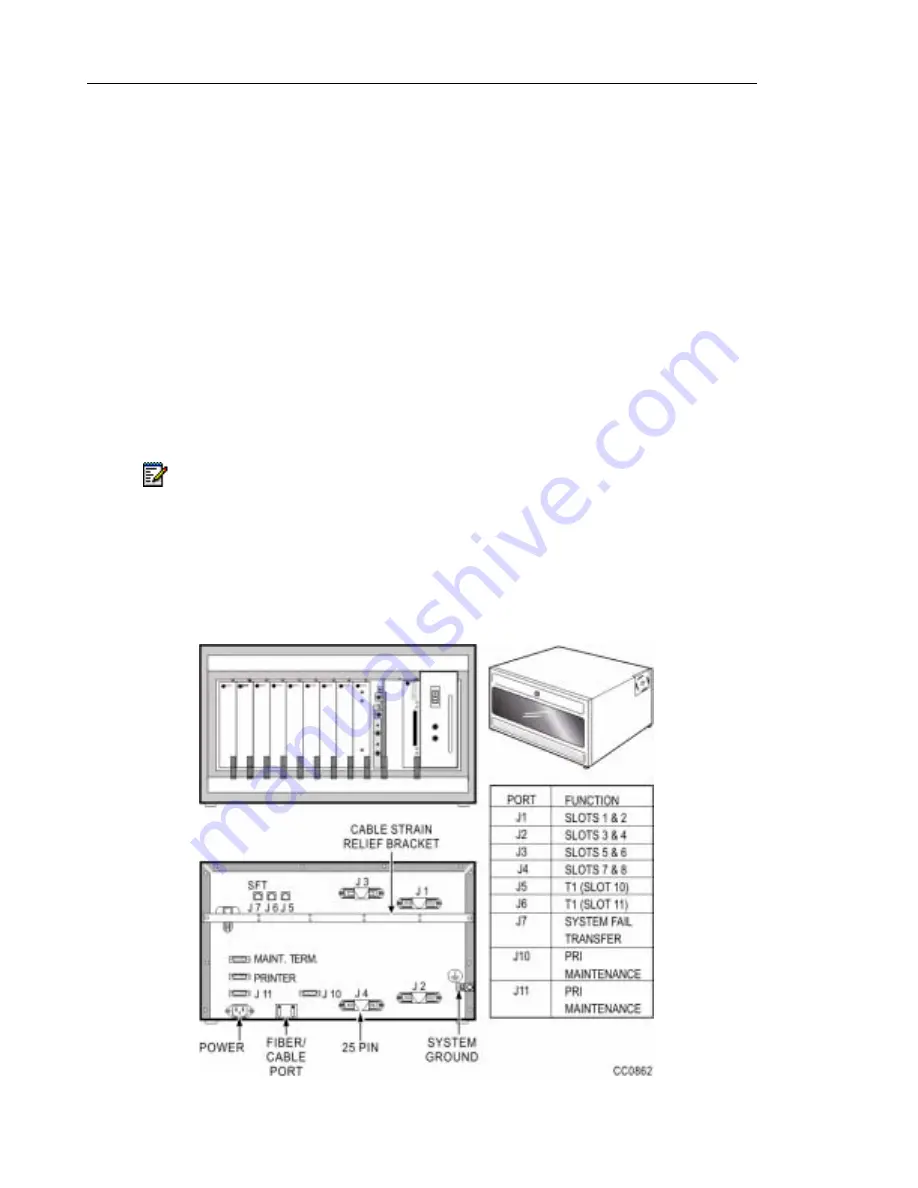
SX-200 General Information Guide
36
Revision A
50003510
LIGHTWARE 18 and greater software is enabled by the System ID module on the MCC. The
System ID module password is provided by Mitel Networks and defines which options have
been purchased. The password and options selection must match that provided on the MOSS
sheet which accompanies the system software.
SX-200 EL System Configuration
The SX-200 EL system can support a maximum of seven bays.
LIGHTWARE 19 supports the following peripheral bays:
•
SX-200 RM Peripheral Bay
•
SX-200 LIGHT Peripheral Bay
•
SX-200 SPINE Peripheral Bay
•
ISDN Bay (ISDN Network Gateway or PRI card)
•
SX-200 IP Node
SX-200 EL Control Cabinet
The SX-200 EL and SX-200 ML system use the SX-200 ELx cabinet (PN 9109-600-002-NA)
for the main control cabinet and the rack mount peripheral cabinets. The SX-200 ELx cabinet
has a steel frame, a plastic door, and an internal structure designed to hold the system cards
and components. The front door can be unlocked and removed to allow access to the cards.
Note:
The PRI card requires LIGHTWARE 17 Release 4.0 and greater.
Summary of Contents for SX-2000 EL
Page 1: ...GENERAL INFORMATION GUIDE LIGHTWARE 19 RELEASE 3 1 ...
Page 14: ...xiv Revision A 50003510 SX 200 General Information Guide ...
Page 34: ...SX 200 General Information Guide 20 Revision A 50003510 ...
Page 61: ...Configuration 50003510 Revision A 47 SX 200 ML Configuration Example ...
Page 114: ...SX 200 General Information Guide 100 Revision A 50003510 ...
Page 214: ...SX 200 General Information Guide 200 Revision A 50003510 ...
Page 226: ...SX 200 General Information Guide 212 Revision A 50003510 ...
Page 257: ...Glossary of Terms 50003510 Revision A 243 NOTES ...
















































