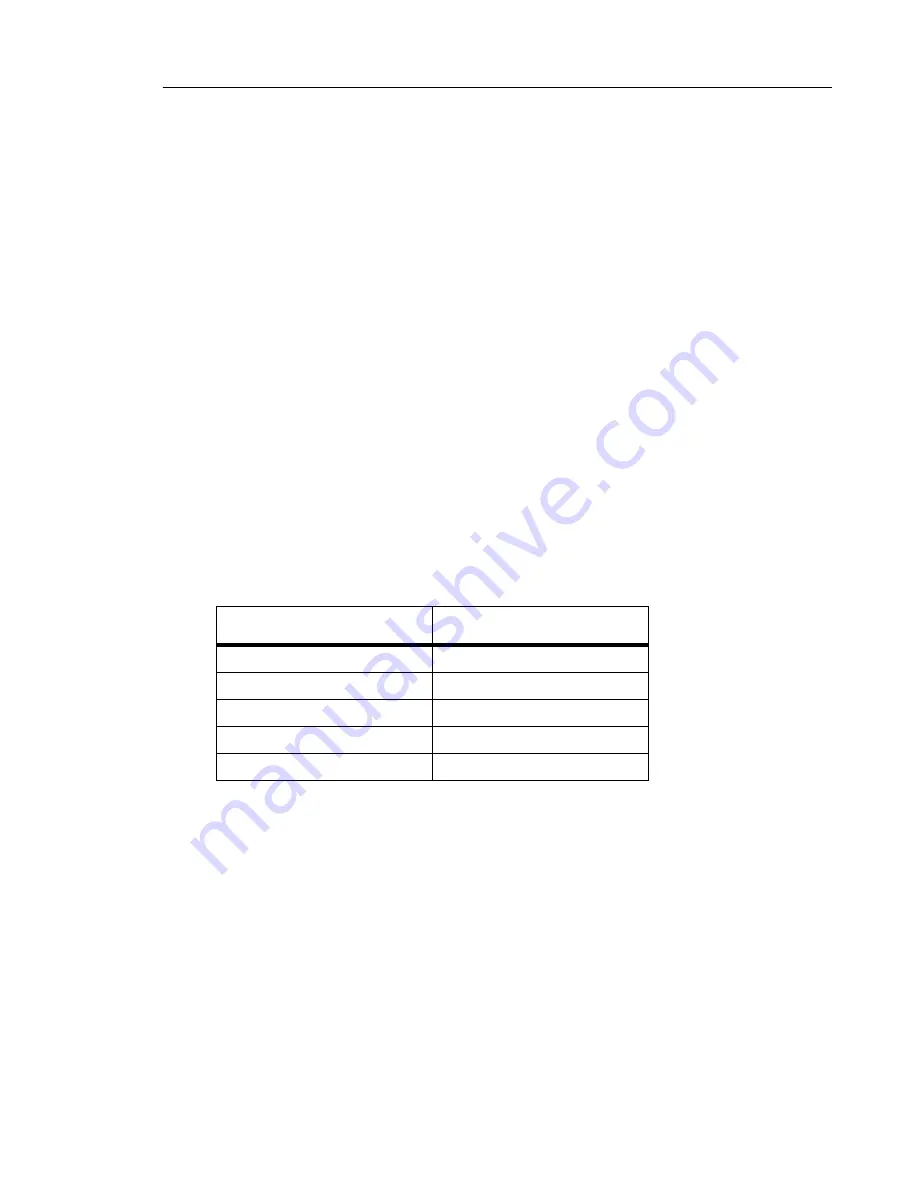
Feature Description
50003510
Revision A
167
“Room being accessed by another user. Try again later.” appears on the screen. Guest names
can be entered, changed or deleted from the Front Desk Terminal or a SUPERSET display
telephone. The entry that is done last is the one stored.
Up to11 consoles can be configured on one system. Two (or more) consoles can access a
guest room at the same time. The user that leaves the guest room update last updates the
database last, and that information is the valid data for the room. If two users are changing
different fields at the same time, all the information should be captured, since only fields that
have been modified will be updated when the Exit softkey is pressed.
Hotel/Motel - Passwords
Entering or changing guest room information from the Front Desk can be controlled by
passwords. The user of an attendant password can read information about rooms, request
audits, and conduct searches. The user of a supervisor password can, in addition, enter and
change information about a guest room, since this password presents the Guest Room softkey.
Hotel/Motel - Property Management System (PMS)
The SX-200 EL and SX-200 ML systems can interface to a Property Management System
(PMS) to provide integration of system and PMS functions. A PMS provides a computerized
method of controlling and monitoring hotel/motel functions. The system interfaces to personal
computers with the Lodgistix PMS software package (or a package that follows the same
protocol). Hotel/Motel information is stored in the system and in the PMS. The information is
split between the PMS and the system as follows:
The PMS Room Status feature and the Console or Front Desk Terminal Room status are
mutually exclusive. See Room Status Display.The PMS interface maintains the following
information between the system and the PMS:
•
Automatic Wakeup
•
Check in/out
•
Guest name
•
Maid in room status
•
Message registration of outgoing trunk calls
•
Message waiting
•
Confirm wakeup by offhook.
SYSTEM DATABASE
PMS DATABASE
Message Register
Message Register
Message Waiting
Message Waiting
Do Not Disturb
Room Status
Automatic Wakeup
Automatic Wakeup
Guest Name
Guest Name
Summary of Contents for SX-2000 EL
Page 1: ...GENERAL INFORMATION GUIDE LIGHTWARE 19 RELEASE 3 1 ...
Page 14: ...xiv Revision A 50003510 SX 200 General Information Guide ...
Page 34: ...SX 200 General Information Guide 20 Revision A 50003510 ...
Page 61: ...Configuration 50003510 Revision A 47 SX 200 ML Configuration Example ...
Page 114: ...SX 200 General Information Guide 100 Revision A 50003510 ...
Page 214: ...SX 200 General Information Guide 200 Revision A 50003510 ...
Page 226: ...SX 200 General Information Guide 212 Revision A 50003510 ...
Page 257: ...Glossary of Terms 50003510 Revision A 243 NOTES ...
















































