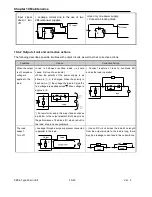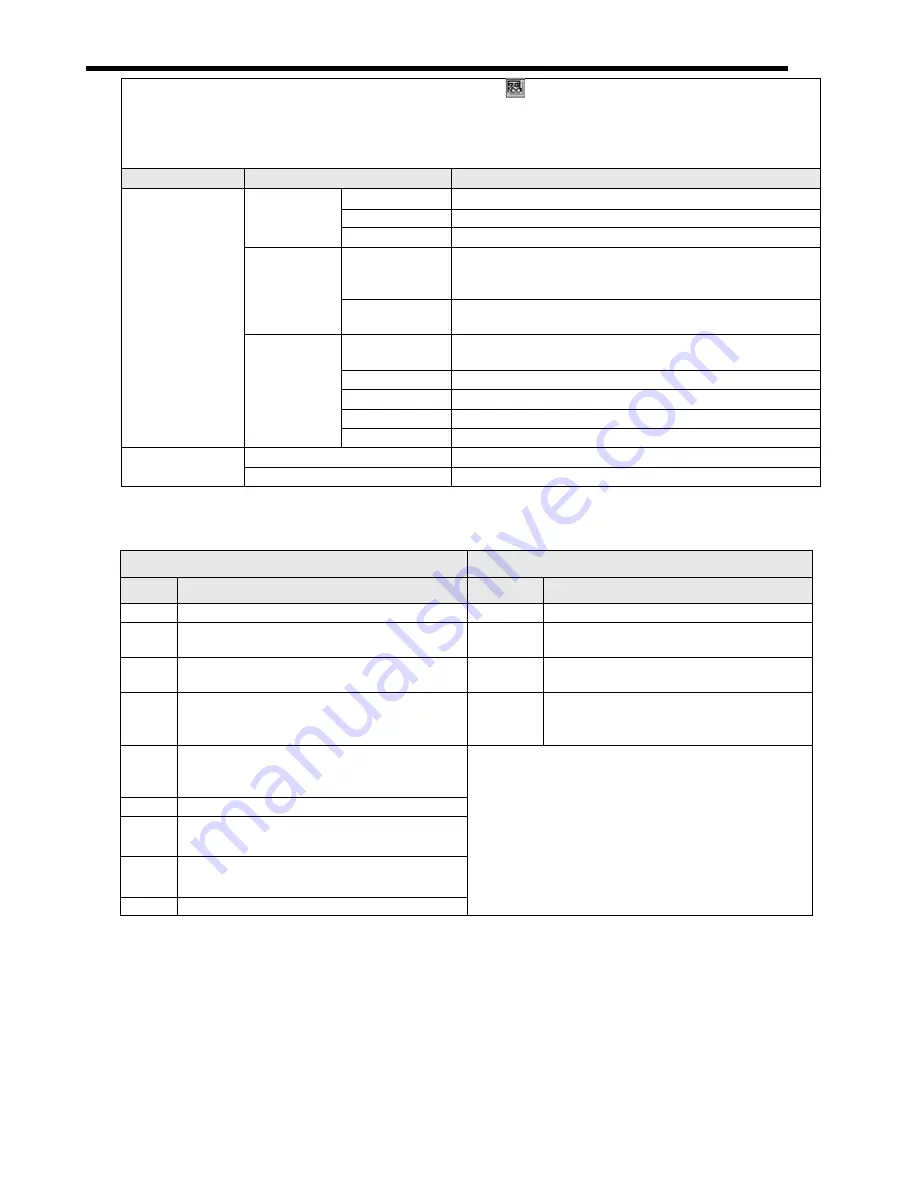
Chapter 10 Maintenance
XBC E-Type Main Unit
10-21
Ver. 1
1. Select [Online]->[System diagnosis] or click the icon ( ).
2. Click the right button on the the Cnet I/F module and click Status By Service.
3. Click P2P service of Status by Service
4. Click mutiple reading and check Status by Service.
Classification
Item
Contents
P2P service
Standard
information
Base number Information of base number under diagnosis
Slot number
Information of slot number under diagnosis
Link type
Type of communication module under diagnosis
P2P service
information
P2P
parameter
existence
Indicates whether P2P parameter exists or not
Driver type
Indicates the P2P driver by port
XGT/Modbus/User definition frame
Detailed
information
Block number
Available range:0~63
Only block under operation is indicated.
Port number
Indicates the channel number
Status
Indicates the status by service
Service count
Indicates how many P2P service is done.
Error count
Indicates how many error occurs during service
Multiple
reading/Refresh
Multiple reading
Checks the P2P service status every second.
Refresh
Check the P2P service status when refresh is done.
1. Service status code. It is used to check whether Cnet I/F module is normal or not.
Dedicated service
P2P service
Status
Meaning
Status
Meaning
0
Normal
0
Normal
1
Error of RX frame head
(There is no ACK/NAK.)
4
Error of max. station number
(Available range: 0~255)
2
Error of RX frame tail
(There is no tail.)
5
Time out
3
BCC error of RX frame
FFFE
1. Modbus address error
2. Commands except Read/Write are
used.
9
Station number of RX frame is different
with self station number (Self station
number = 0)
-
0A
In case of not get response from CPU
0B
RX frame size exceeds the modbus max.
frame size
0C
RX frame is not Modbus ASCII/RTU.
0D
HEX conversion error in Modbus
Summary of Contents for XBC-DN10E
Page 1: ......
Page 10: ...Table of Contents Table of Contents 6 10 10 CLEAR ALL PLC 29...