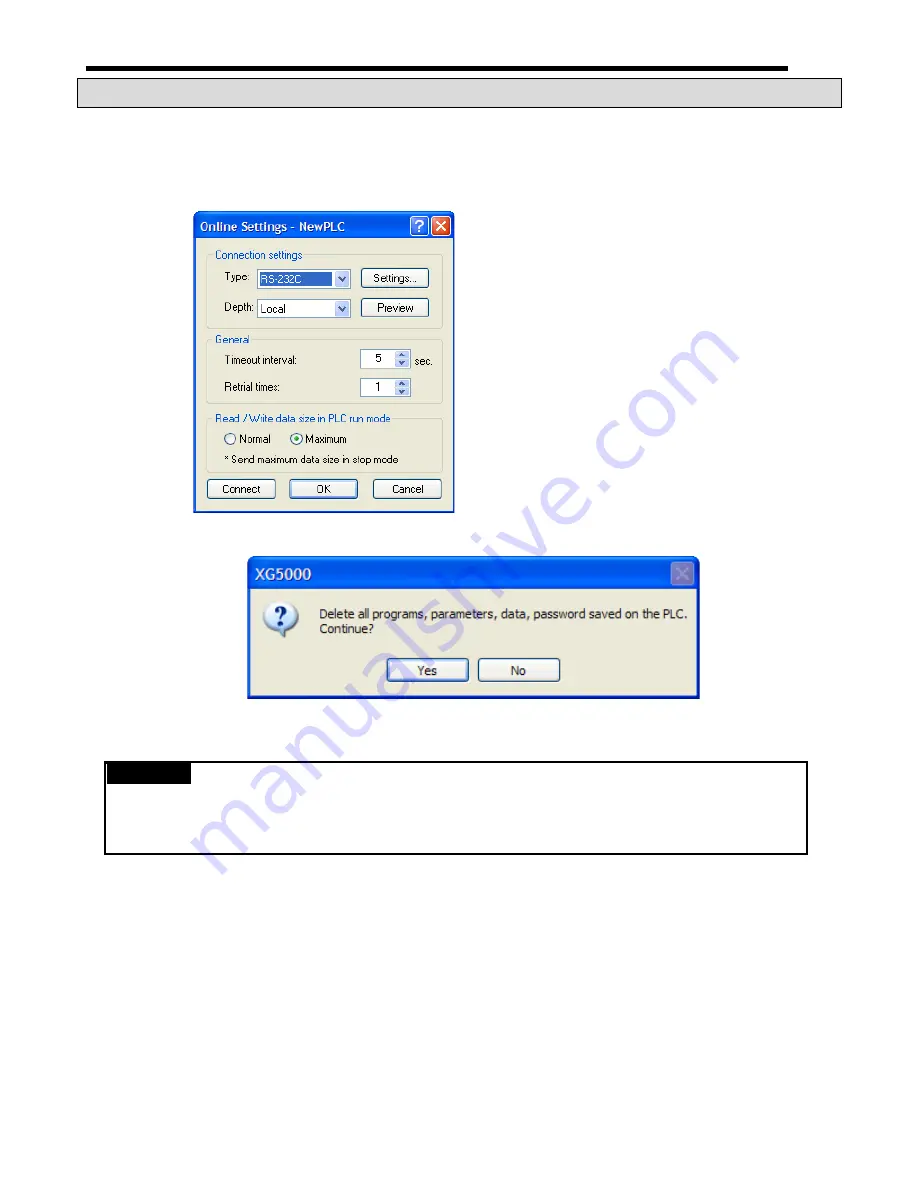
Chapter 10 Maintenance
XBC E-Type Main Unit
10-29
Ver. 1
10.10 Clear All PLC
The Clear All PLC function completely clears the PLC back to an “out-of-box” state.
1. How to perform the Clear All PLC function.
a. From XG5000 software, click Online > Reset/Clear > Clear All PLC
b. When the connection dialog appears, click Connect or OK.
c. If you select “Yes” in the dialog box, PLC program, parameter, data, and password will
be deleted.
Note
•Clear All PLC function can be executed when PLC is not online.
•If you use Clear All PLC function, password will be deleted. So be careful.
•In case you lose password, use this function to clear password.
Summary of Contents for XBC-DN10E
Page 1: ......
Page 10: ...Table of Contents Table of Contents 6 10 10 CLEAR ALL PLC 29...


























