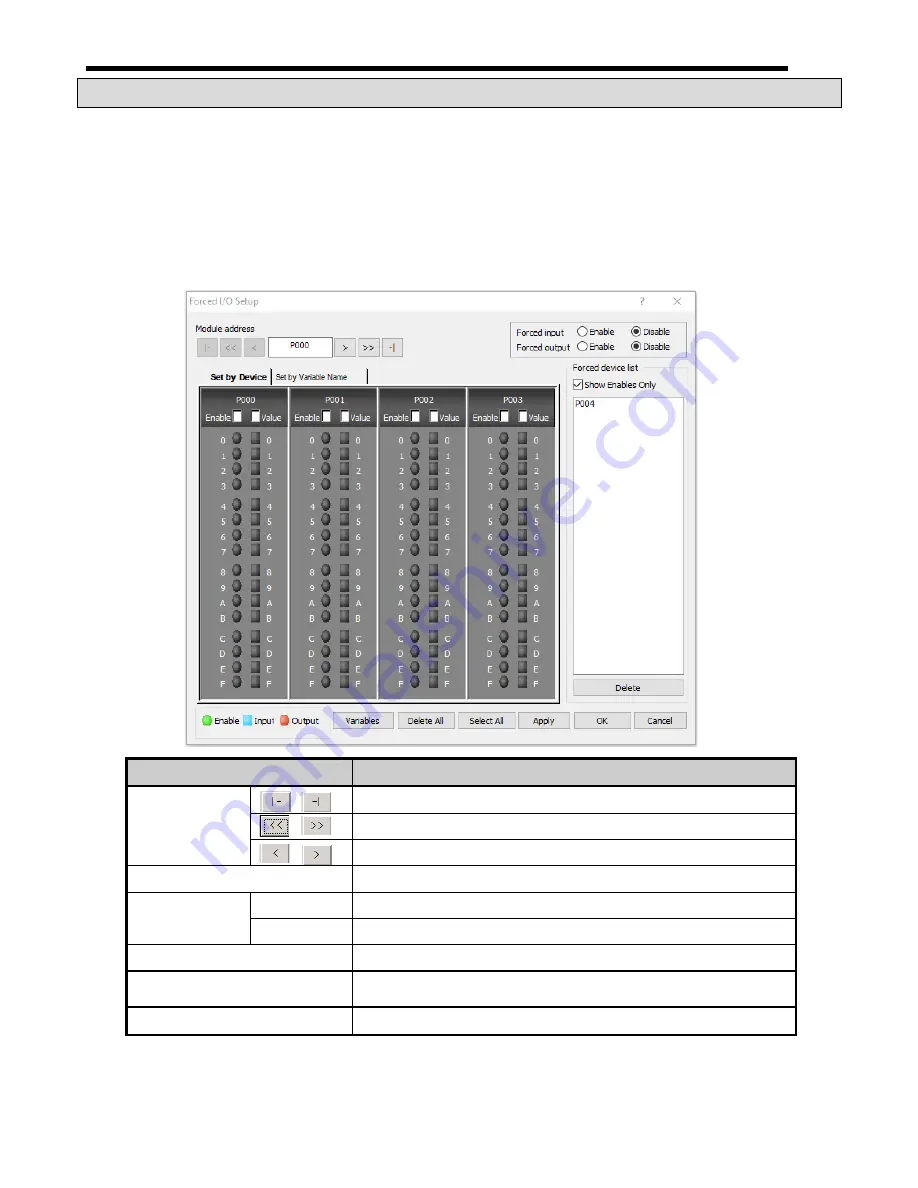
Chapter 10 Maintenance
XBC E-Type Main Unit
10-27
Ver. 1
10.9 Forced Input/Output On and Off Function
The Force I/O function is to force physical Inputs and Outputs ON or OFF regardless of the PLC program logic
results.
USE EXTREME CAUTION WHEN FORCING I/O! THIS CAN CAUSE UNEXPECTED EQUIPMENT
OPERATION, INCLUDING EQUIPMENT DAMAGE OR PHYSICAL INJURY.
10.9.1 Force I/O setup
1. Click
Online>Force I/O.
Item
Description
Move to
Address
Move to the beginning and end of I/O area
(P000↔P127)
Move 8 modules right/left
Move 1 module right/left
Forced I/O Enable/Disable
Set whether to allow or not Force I/O
Individual I/O
Selection
Enable
Select Forcing allowed
Value
Select Force On or Off
Select All
Set to allow Force I/O with all I/O area on
Delete All
Delete to allow Force I/O with all I/O area off.
Setting device list
Display I/O area set as a bit.
Summary of Contents for XBC-DN10E
Page 1: ......
Page 10: ...Table of Contents Table of Contents 6 10 10 CLEAR ALL PLC 29...




























