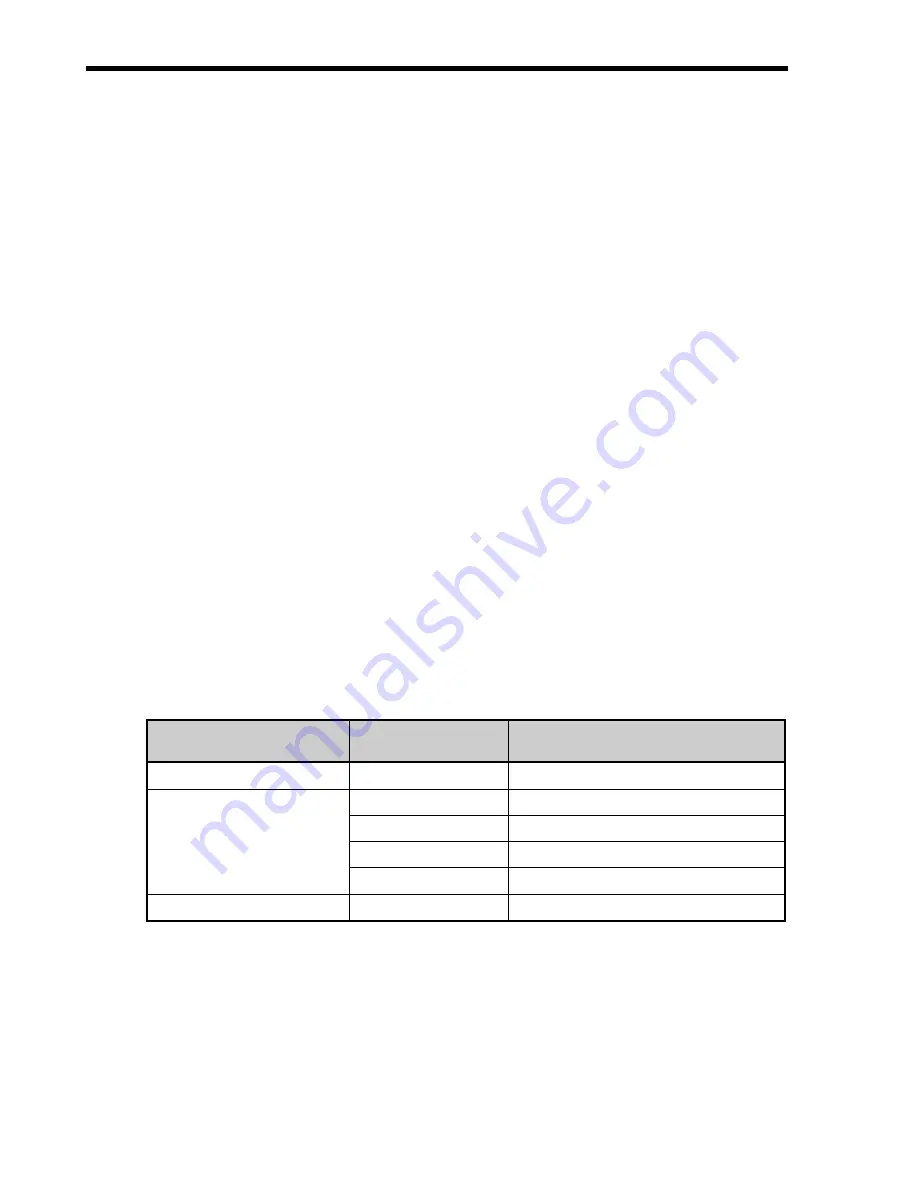
Chapter 5 Programming Concepts
XBC E-Type Main Unit
5-17
Ver. 1
5.2.2 STOP mode
Stop state without Program operation. It is available to transmit the program through XG5000 only in Remote
STOP mode.
1. Processing at Mode Change:
Clear the output image area and execute output update.
2. Operation Processing Contents
a. Executes I/O update.
b. Checks for normal operation or missing built-in module.
c. Communication service or other internal processing.
5.2.3 Change operation mode
1. Operation Mode Change Method
The methods to change operation mode are as follows.
a. By mode switch of CPU module inside communication port door.
b. By connecting the programming software (XG5000) to communication port of CPU
c. By changing the operation mode of other CPU module connected to network by
XG5000 connected to communication port of CPU.
d. By using XG5000, HMI, computer link module connected to network
e. By ‘STOP‘ instruction during program execution
2. Type of operation mode
The operation mode setting is as follows.
Operation mode switch
XG5000 command
Operation mode
RUN
unchangeable
Local Run
STOP
RUN
Remote Run
STOP
Remote Stop
Debug
Debug Run
Mode change
Previous operation mode
RUN -> STOP
-
Stop
Summary of Contents for XBC-DN10E
Page 1: ......
Page 10: ...Table of Contents Table of Contents 6 10 10 CLEAR ALL PLC 29...
















































