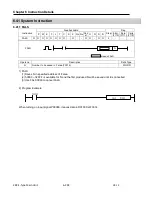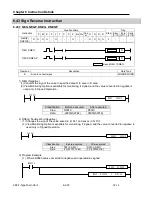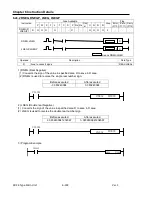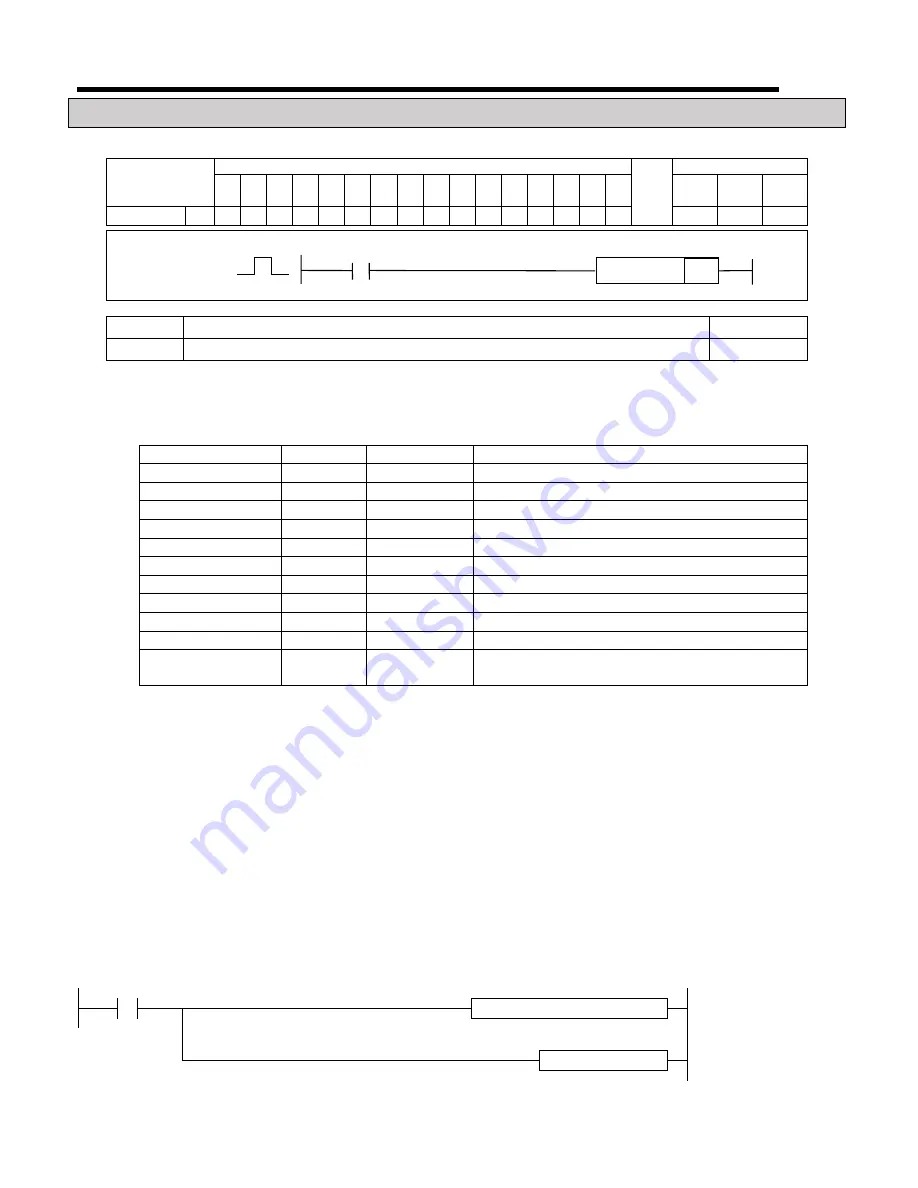
Chapter 6 Instruction Details
XBC E-Type Main Unit
6-305
Ver. 1
6.44 F area Control Instruction
6.44.1 FSET
Instruction
Area Available
Step
Flag
P M K
F
L
T
C
S
Z D.x R.x
Con
st
U
N
D
R
Error
(F110)
Zero
(F111)
Carry
(F112)
FSET
D
-
-
-
-
O
-
-
-
-
-
-
-
-
-
-
-
-
-
-
Operand
Description
Data Size
D
Area of F10240 ~ F2047R in F area
BIT
1) FSET
(1) Sets the bit between F10240~F2047F among the Special Relay Area F.
(2) Able to control the F area as shown below.
Flag Name
Data Size
Contact Point Function
_RTC_WR
BIT
F10240
Write the data in a RTC
_SCAN_WR
BIT
F10241
Initialize the Scan Value
_CHK_ANC_ERR
BIT
F10242
Request the Error of external device
_CHK_ANC_WAR
BIT
F10243
Request the Warning of external device
_INIT_DONE
BIT
F10250
Complete the Innitializing task execution
_ANC_ERR[n]
WORD
F1026
Information of the Error of external device
_ANC_WAR[n]
WORD
F1027
Information of the Warning of external device
_MON_YEAR_DT
WORD
F1034
Data of the clock information (Month/Year)
_TIME_DAY_DT
WORD
F1035
Data of the clock information (Time/Day)
_SEC_MIN_DT
WORD
F1036
Data of the clock information (Second/Minute)
_HUND_WK_DT
WORD
F1037
Data of the clock information
(Hundred/Weekday)
2) Contact point function
(1) F10240: After moving the clock data which writes to each area in F1034~F1037 of clock information
data area. If F10240 bit is changed to On using the FSET instruction, RTC data of PLC is reflected in
clock data of F1034~F1037 area.
(2) F10241: Initializes the value of _SCAN_MAX, _SCAN_MIN, _SCAN_CUR.
(3) F10242: If this bit becomes set and the value in F1026 area is not 0, error will occur. If error occurs,
PLC operation status is changed to error status.
(4) F10243: If this bit becomes set and the value in F1027 is not 0, warning will occur. If warning occurs,
P.S.LED of CPU module and CHK LED turns on. If you want to remove the warning, write ‘0’ in F1027
and set the F10242 bit. Refer to XGB-CPU User’s Manual Chapter 12.9 about the F10242 and F10243
contact points more detail.
3) Program Example
(1) If contact point P00000 connected with external device is changed to On, Write ‘100’ in
F1027(_ANC_WAR) and Warning Flag becomes Set.
FWRITE 100 F1027
P00000
FSET F10243
FSET
FSET
D
Summary of Contents for XBC-DN10E
Page 1: ......
Page 10: ...Table of Contents Table of Contents 6 10 10 CLEAR ALL PLC 29...