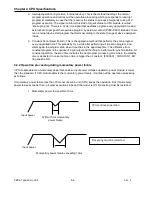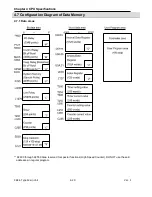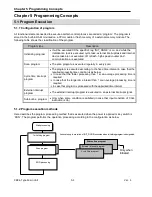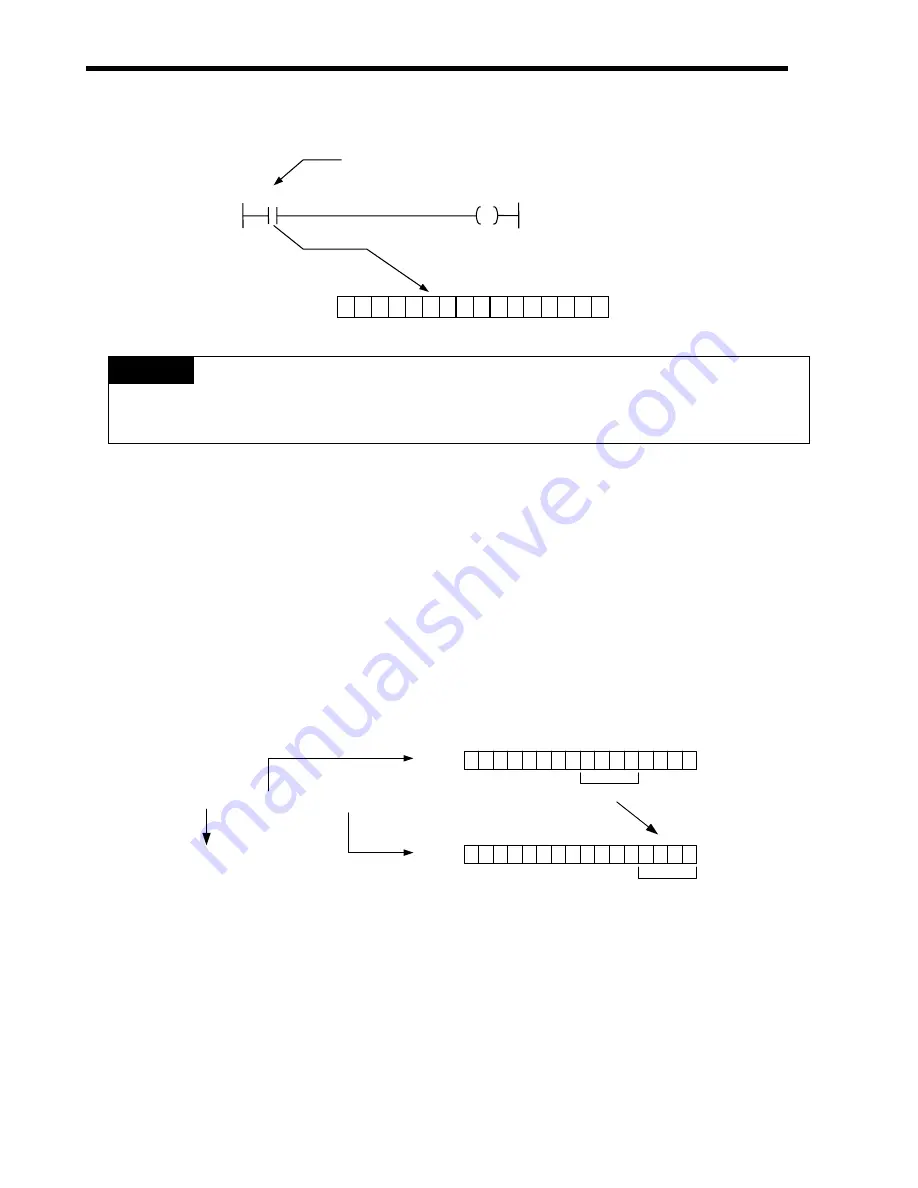
Chapter 4 CPU Specifications
XBC E-Type Main Unit
4-14
Ver. 1
Here, Word device number is displayed in decimal and bit number in hexadecimal. For example, in order to
express D0010’s bit number 1, set D0010.1. Similarly, D0011’s 10
th
bit is to be specified as D0011.A, as seen
below.
4.6.3 Nibble / Byte data (Nibble/Byte)
Nibble and byte can be used with start bit input. And from input contact to 4/8 bits will be the data to process.
1. Expression range
Nibble: 0~15 (4 bits)
Byte: 0~255 (8 bits)
2. How to Use
a. Bit device (P,M,K,F,L) : takes 4 or 8 bits from bit device’s contact used as operand.
When 4 or 8 bits is taken, the bit which exceeds the applicable bit device’s area only will
be processed as 0. If the operand is the destination specified, the data of the exceeded
area will be lost.
MOV
4
The operand with 4 or 8
attached at the back of
instruction will be Nibble
and Byte data.
P00004
P00010
P0001
(WORD)
P0000
(WORD)
P00010's Nibble data
P00004's Nibble data
b15
b0
b4
b15
b0
b4
Remark
1) Bits of Word can also be read from or written to as a word value. Use caution in making sure numeric formats
are correct, depending on the usage of the word and required formats. Using bits from these words within the
program can cause errors in program execution.
D00010.A
M00000
D00010
’
s
10
th
bit
b15
1
0
D00010
b0
3
2
5
4
7
6
9
8
B
A
D
C
F
E
Summary of Contents for XBC-DN10E
Page 1: ......
Page 10: ...Table of Contents Table of Contents 6 10 10 CLEAR ALL PLC 29...