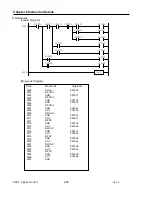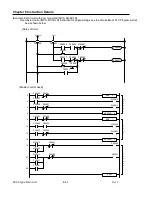Chapter 6 Instruction Details
XBC E-Type Main Unit
6-37
Ver. 1
Instruction Details
6.9 Contact point Instruction
6.9.1 LOAD, LOAD NOT, LOADP, LOADN
Instruction
Area Available
Step
Flag
P M K F L T C S Z D.x R.x
Co
nst.
U N D R
Error
(F110)
Zero
(F111)
Carry
(F112)
LOAD
LOAD NOT
S O O O O O O O O
- O O
- O -
-
-
1/2
-
-
-
LOADP
LOADN
S O O O O O O O O
- O O
- O -
-
-
2
1) LOAD, LOAD NOT
(1) LOAD means a circuit’s A contact Operation Start, LOAD NOT means B contact Operation Start.
(2) On/Off information of specified contact (S) is regarded operation result. At this moment, applicable bit value (0
or 1) is regarded operation result for D area’s bit specified.
2) LOADP, LOADN
(1) LOADP is Operation Start Instruction at Rising edge of pulse. Operation result is On when specified contact
changes Off to On (Rising edge of pulse), and only when applicable bit value changes 0 to 1 in case of D
area bit specified.
(2) LOADN is Operation Start Instruction at Falling edge of pulse. Operation result is On when specified contact
changes On to Off (Falling edge of pulse), and only when applicable bit value changes 1 to 0 in case of D
area bit specified.
Remark
(1) S area’s bit specified is displayed in Hexadecimal. Namely, Dxxxxx.0 ~ Dxxxxx.F available.
For example, D00010.A means 10th Bit of word applicable to D10.
(2) For LOAD/AND/OR Instruction, index formula is available for Operand.
- LOAD P1[Z2] stands for LOAD P (1+[Z2] value) and LOAD D10[Z1].5 for LOAD D (10+[Z1]).5
- What is different is that index formula is added to bit value since P device is of bit, while index
formula is added to word value since D device is of word.
(3) LOAD/LOAD NOT Instruction if used with index formula increases the number of steps by 1. And the
number of steps becomes 2 steps.
(4) It influences Error flag (F110) when Index formula is used in contact instruction.
Operand
Description
Data Type
S
Bit device’s contact / Word device’s bit contact
BIT
LOAD S
LOAD NOT S
LOADP S
LOADN S
N
P
Summary of Contents for XBC-DN10E
Page 1: ......
Page 10: ...Table of Contents Table of Contents 6 10 10 CLEAR ALL PLC 29...