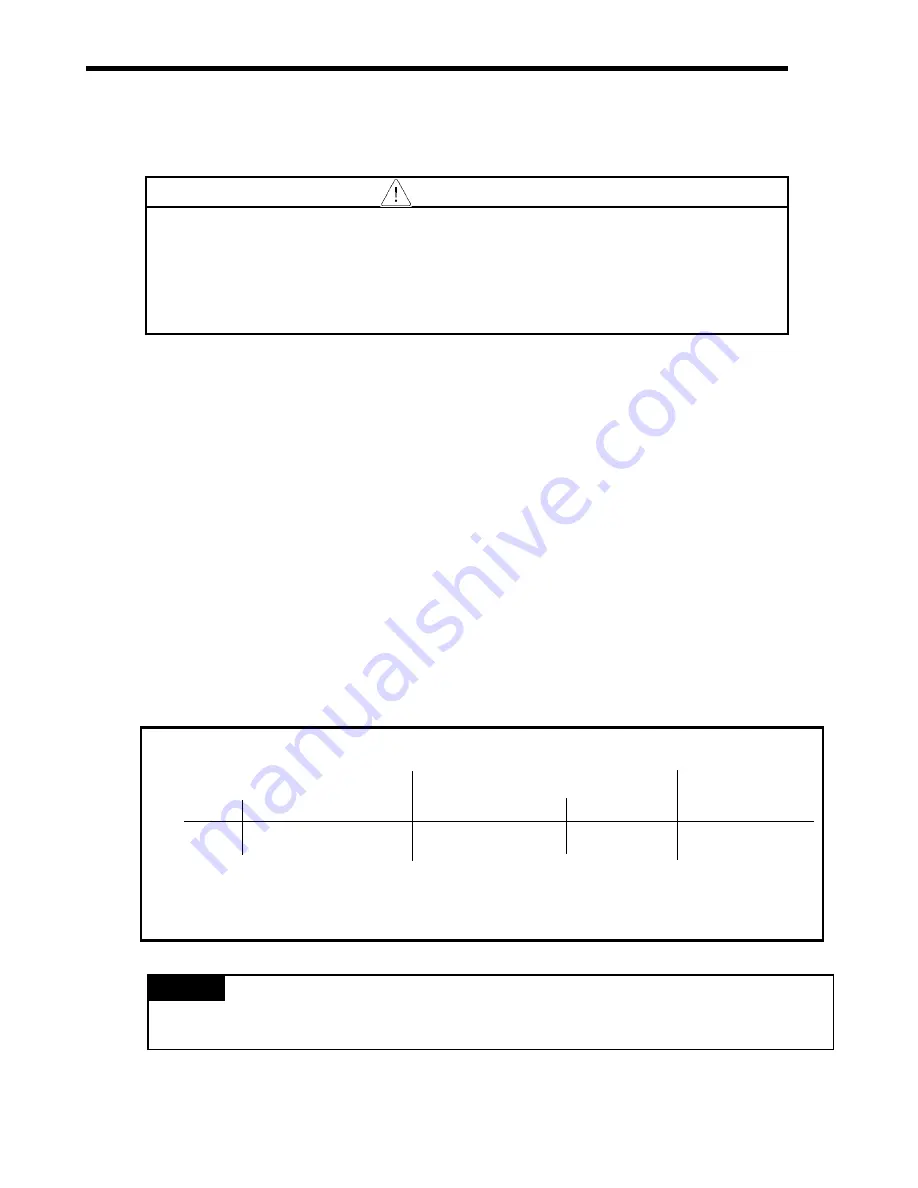
Chapter 5 Programming Concepts
XBC E-Type Main Unit
5-18
Ver. 1
a. Remote mode conversion is available only in the state of ‘Remote Enabled: On’, ‘Mode
switch: Stop’.
i. When changing the Remote ‘RUN’ mode to ‘STOP’ by switch, operate the
switch as follows. (STOP)
RUN
STOP.
Warning
When changing Remote RUN mode to RUN mode by switch, PLC operation continues the
operation without interruption.
It is possible to change during RUN in RUN mode by switch but the mode change operation by
XG5000 is limited. This should be set only when remote mode change is not allowed.
5.2.4 Scan Watchdog timer
WDT (Watchdog Timer) is the function to detect program delays caused by errors from the hardware and
software of PLC CPU module.
1. WDT is the timer used to detect faults in the running of the program. The detection time of WDT
is set in the Basic Operations Settings section of XG5000.
2. If WDT detects the excess of detection setting time while watching the elapsed time of scan
during operation, it stops the operation of PLC immediately and keeps or clears the output
according to parameter setting.
3. If the excess of Scan Watchdog Time is expected in the program processing of specific part
while performing the user program (FOR ~ NEXT instruction, CALL instruction), clear the timer
by using ‘WDT’ instruction. WDT’ instruction initializes the elapsed time of Scan Watchdog
Timer and starts the time measurement from 0 again. (For further information of WDT
instruction, please refer to Instruction.)
4. To clear the error state of the watchdog, we can use the following method: power cycle,
manipulation of manual reset switch, mode conversion to STOP mode.
Remark
1) The setting range of Watchdog Timer is 10 ~ 1000ms (Unit: 1ms).
WDT instruction
execution
0 1 2 3 …..
…8 9
SCAN END
WDT Reset
0 1 2 …
WDT
Count (ms)
0 1 2 … …6 7
SCAN END
0 1 2 …
Summary of Contents for XBC-DN10E
Page 1: ......
Page 10: ...Table of Contents Table of Contents 6 10 10 CLEAR ALL PLC 29...






























