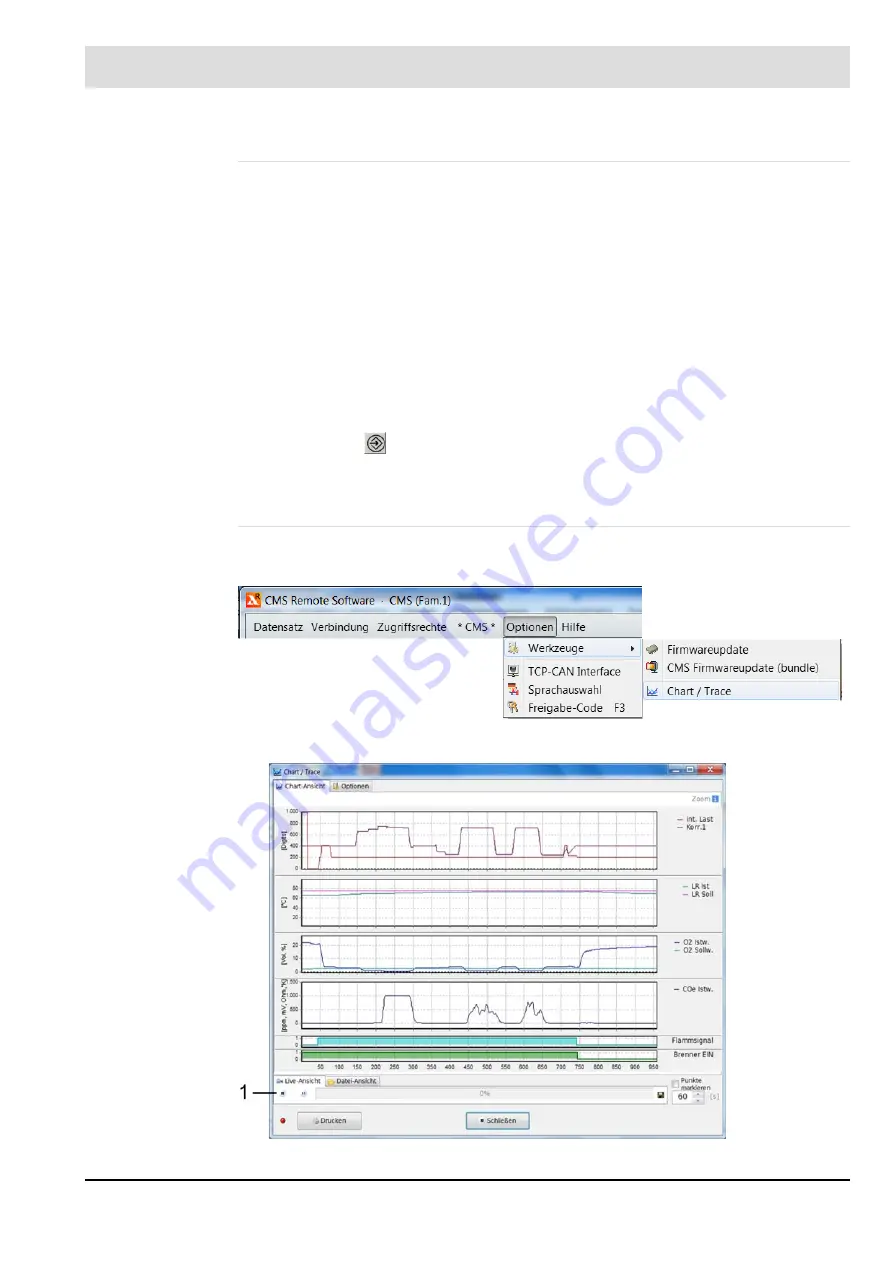
242
8
CO/O
2
Control
Resetting Faults
Faults are reset in different ways:
Resetting temporary faults (ot):
The fault is displayed for as long as it is present. Once the cause of the fault is eliminated, the
fault is deleted, and the fault status signal no longer displayed.
Resetting permanent faults (od) at startup of the burner:
Each time the burner starts up, a fault is automatically reset, even if the cause of the fault has
not yet been eliminated. If the cause has not yet been eliminated, the fault will re-occur.
Resetting permanent faults (od) manually:
You can also reset permanent faults (od) manually after eliminating the cause.
UI400: Open the fault status signal using the arrow keys (see chapter
edge the fault with
.
CMS Remote Software: Use the RESET buttons in the header bar of the CMS Remote Soft-
ware.
Chart/Trace (Recording Tool)
The recording tool can be used to record and store various values for evaluation and docu-
mentation purposes.
Fig. 8-34 Chart/Trace menu
Fig. 8-35 Chart view
Summary of Contents for CMS
Page 2: ......
Page 131: ...130 7 Operating Control and Displays 7 1 5 5 Deleting Curves Delete firing rate curve...
Page 148: ...147 7 Operating Control and Displays Channel configuration AL1 Fig 7 18 Channel configuration...
Page 157: ...156 7 Operating Control and Displays Fig 7 27 System CRCs menu...
Page 162: ...161 7 Operating Control and Displays Fig 7 32 IP setting menu...
Page 166: ...165 7 Operating Control and Displays Fig 7 35 Installation...
Page 167: ...166 7 Operating Control and Displays Fig 7 36 Installation...
Page 176: ...175 7 Operating Control and Displays Fig 7 49 Loading a protected dataset into the device...
Page 202: ...201 7 Operating Control and Displays Replacing a Module Fig 7 81 Module replacement menu...
Page 276: ...275 10 Maintenance 3 Restart CMS to complete the update...
Page 282: ...281 12 Appendix 12 5 EU Declaration of Conformity...
Page 283: ...282 12 Appendix...
















































