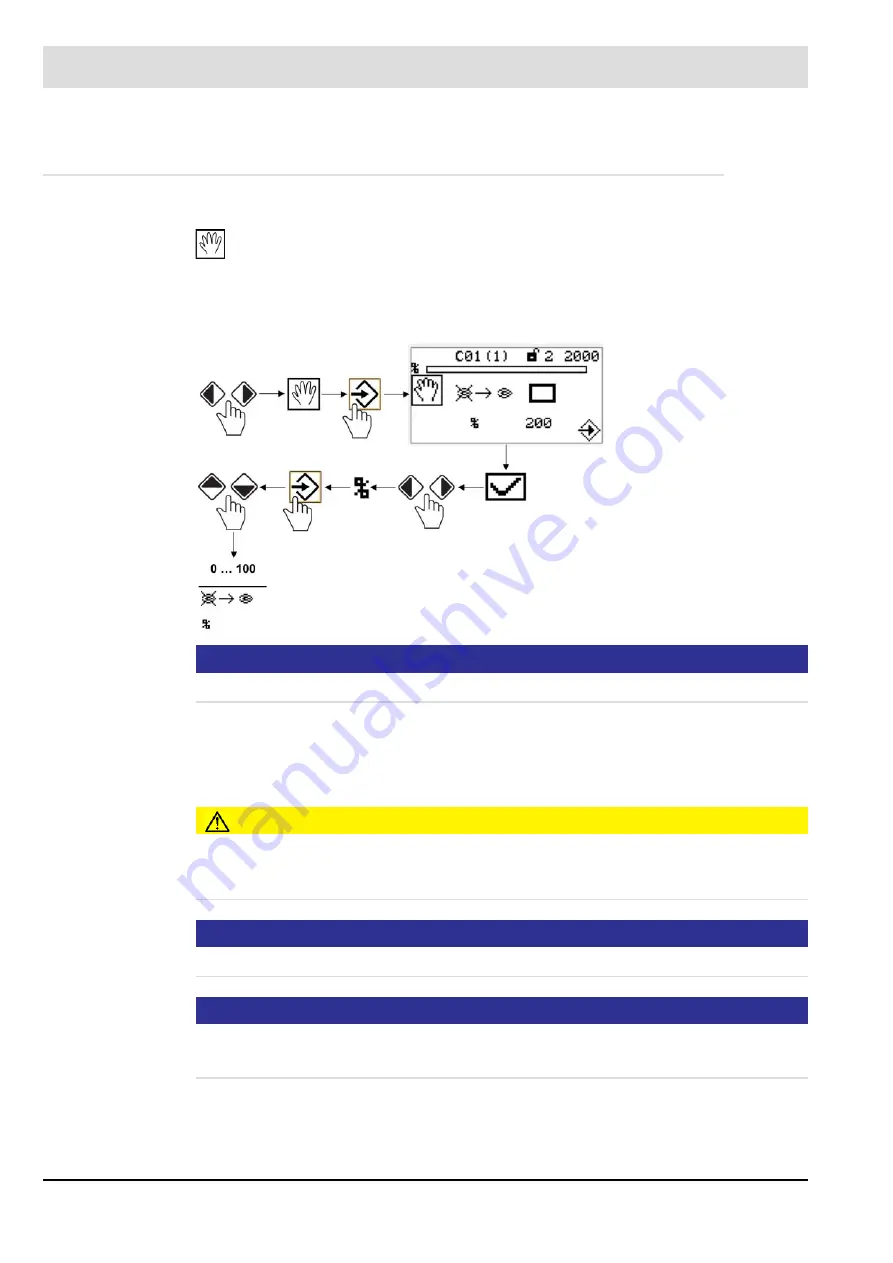
123
7
Operating Control and Displays
7.1.4
Manual Menu Path
MANUELL
Select MANUAL path to carry out actions as follows:
•
Switching burner ON and OFF
•
Presetting of burner firing rate
NOTICE
At least release level1 is required to start the burner.
The ’Burner ON’ control loop does not need to be switched on to start the burner from this
menu. The user interface assumes control in this menu.
If there is no ’Burner ON’ signal from other sources (terminal X10.2) software switches off the
burner when you exit the menu.
CAUTION!
If you carry out a manual start-up via display CMS no longer responds to ’Burner ON’ signal
input at connector X10.2. Therefore that limiters, monitors and other similar safety functions
must not be operated with this input!
NOTICE
Leaving of window will terminate manual burner operation!
NOTICE
Changes of burner firing rate are possible only while burner is running.
If you want to adjust burner firing rate remember to start-up the burner first.
Start burner manually
Adjust burner firing rate
Summary of Contents for CMS
Page 2: ......
Page 131: ...130 7 Operating Control and Displays 7 1 5 5 Deleting Curves Delete firing rate curve...
Page 148: ...147 7 Operating Control and Displays Channel configuration AL1 Fig 7 18 Channel configuration...
Page 157: ...156 7 Operating Control and Displays Fig 7 27 System CRCs menu...
Page 162: ...161 7 Operating Control and Displays Fig 7 32 IP setting menu...
Page 166: ...165 7 Operating Control and Displays Fig 7 35 Installation...
Page 167: ...166 7 Operating Control and Displays Fig 7 36 Installation...
Page 176: ...175 7 Operating Control and Displays Fig 7 49 Loading a protected dataset into the device...
Page 202: ...201 7 Operating Control and Displays Replacing a Module Fig 7 81 Module replacement menu...
Page 276: ...275 10 Maintenance 3 Restart CMS to complete the update...
Page 282: ...281 12 Appendix 12 5 EU Declaration of Conformity...
Page 283: ...282 12 Appendix...
















































