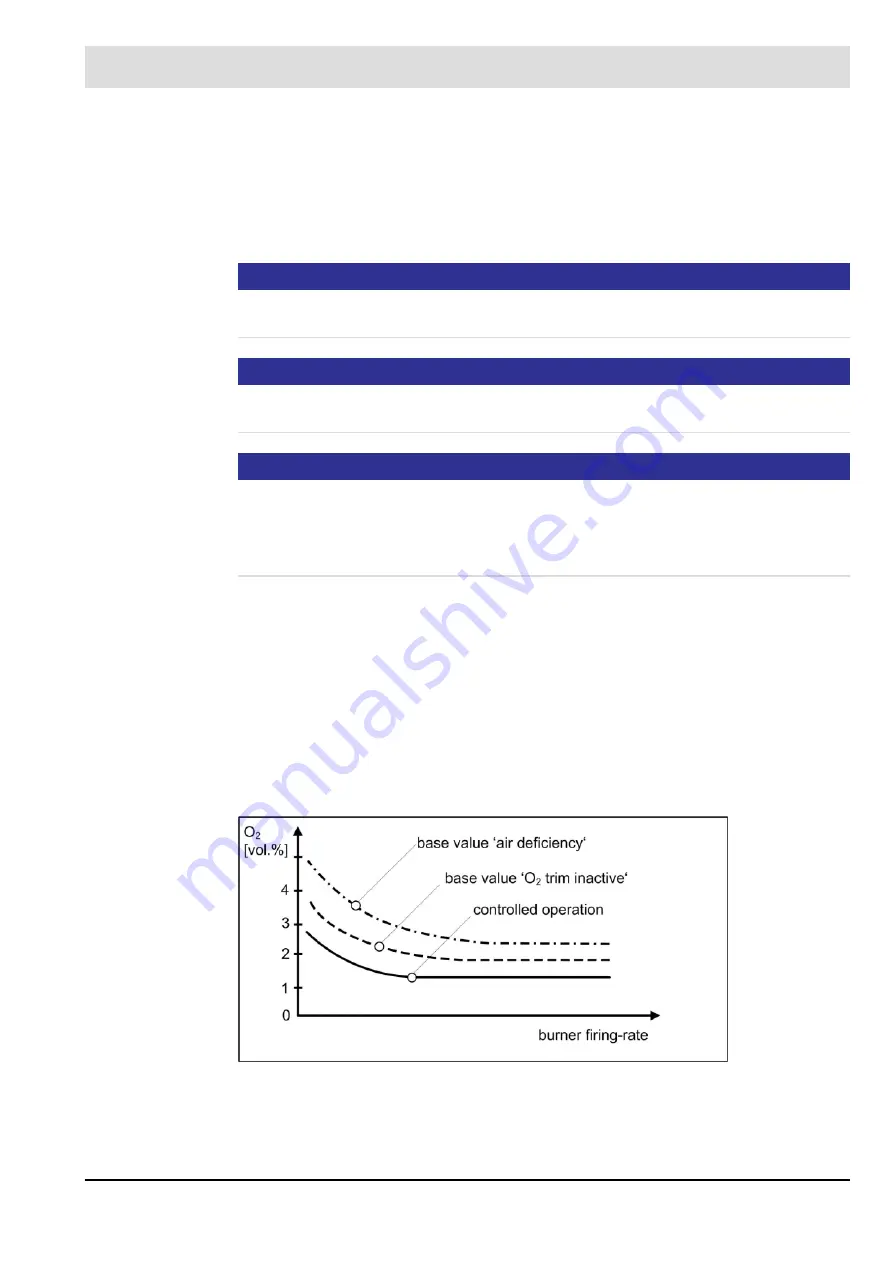
212
8
CO/O
2
Control
AL = access level
If CO regulation is deactivated or malfunctioning, the O
2
trim takes over depending on the
curve set.
Curve set-dependent activation of CO regulation is possible via P 200/P 201 (access level 4).
For firing rate-dependent activation/deactivation of the CO regulation, AL 3 is required via
UI400 or CMS Remote Software.
NOTICE
The CO or O
2
regulation is active only if the CO/O
2
measurement is in the ’Measure’ mode
and the adjustment mode is OFF.
NOTICE
To be on the safe side, the CO optimisation curve must be deleted before initial commission-
ing.
NOTICE
If O
2
regulation is activated, O
2
regulation takes over automatically when CO regulation is de-
activated or malfunctioning.
*****
CO regulation always requires a stored O
2
setpoint curve.
No CO regulation without an O
2
setpoint curve!
******
O
2
regulation inactive
If O
2
regulation is inactive, excess air is set, depending on the cause.
Basic value for deactivated O
2
regulation and air deficiency
In the CMS, the value for an inactive O
2
trim and air deficiency value must be set as an offset
to the neutral value, so that this value always tends in the direction of excess air.
Factory setting:
Basic offset with ’inactive O
2
trim’ = 100
Basic offset with ’Air deficiency’ = 200
Via the burner efficiency, the following overall picture results:
Fig. 8-3 Base values for ’Air deficiency’ and ’Deactivated O
2
regulation’
*****
Can be configured via P 202 depending on the curve set.
******
The O
2
setpoint curve is only regarded as present when there are at least 3 programmed
O
2
setpoint values.
Summary of Contents for CMS
Page 2: ......
Page 131: ...130 7 Operating Control and Displays 7 1 5 5 Deleting Curves Delete firing rate curve...
Page 148: ...147 7 Operating Control and Displays Channel configuration AL1 Fig 7 18 Channel configuration...
Page 157: ...156 7 Operating Control and Displays Fig 7 27 System CRCs menu...
Page 162: ...161 7 Operating Control and Displays Fig 7 32 IP setting menu...
Page 166: ...165 7 Operating Control and Displays Fig 7 35 Installation...
Page 167: ...166 7 Operating Control and Displays Fig 7 36 Installation...
Page 176: ...175 7 Operating Control and Displays Fig 7 49 Loading a protected dataset into the device...
Page 202: ...201 7 Operating Control and Displays Replacing a Module Fig 7 81 Module replacement menu...
Page 276: ...275 10 Maintenance 3 Restart CMS to complete the update...
Page 282: ...281 12 Appendix 12 5 EU Declaration of Conformity...
Page 283: ...282 12 Appendix...
















































