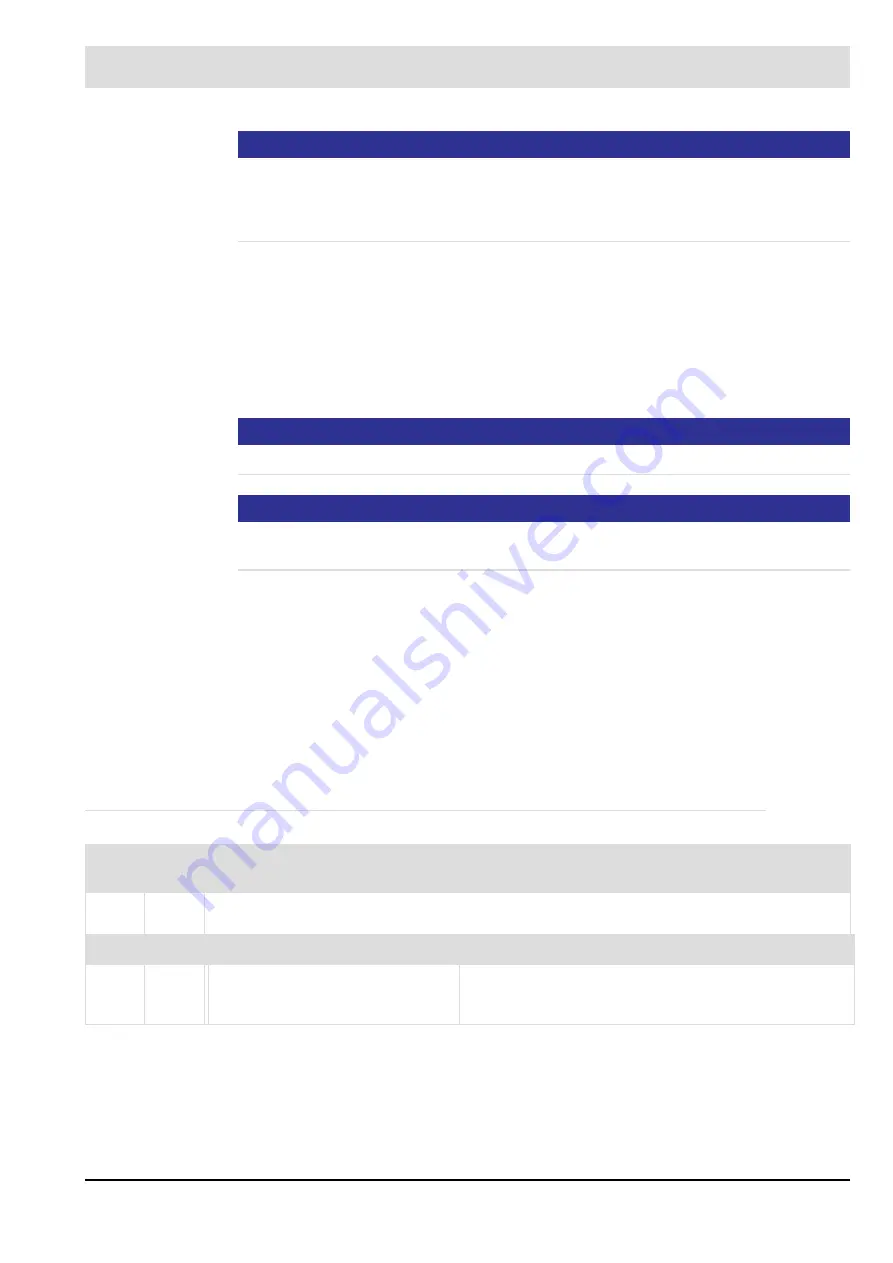
64
4
CMS Components
NOTICE
It must be possible to measure a resistance of 120
between unconnected terminals. If the
measured value is greater than 120
and goes to infinity, a resistance has burned out. The
device must be replaced. If the measured value is 120
the error is outside the device in the
event of an error.
Using an analogue input as a digital input
The analogue inputs of the CMS (MCC or SAI) can be used as digital signals. To do so, the
IO configuration must be set as follows:
How to set the IO configuration to analogue-digital usage
1. In CMS Remote Software select: Menu CMS >> Configuration >> IO-Matrix
2. Set the analogue input at MCC or SAI to a digital signal
NOTICE
Failsafe digital signals may only be configured to failsafe analogue inputs!
NOTICE
For MCC:
Only digital inputs that are not fail-safe may be configured to the analogue input of
the MCC.
3. Configure the hysteresis:
P 1260 … 1268 = SAI,
P 1269 = MCC analogue input 1
P 1326 = MCC analogue input 2
4. Configure the hysteresis:
Example: SAI 1 terminal X15/16 (failsafe input), upper threshold 10000
μ
A, lower thresh-
old 4000
μ
A P.1260.0 = 10000 << 16 | 4000 << 1 = 655368000
This means that from a value of 10,000
μ
A on a logic 1 is detected and from a value of
4000
μ
A a logic 0 is detected.
4.6.5
LEDs
LED
Col-
our
Explanation
PWR
Gree
n
LED is active as soon as the device is supplied with voltage.
Burner firing-rate
In operation
ERR
– ON: There is a fault
– Flashing at 2 Hz:
Device initialising
– ON: There is a fault.
– OFF: No fault
Summary of Contents for CMS
Page 2: ......
Page 131: ...130 7 Operating Control and Displays 7 1 5 5 Deleting Curves Delete firing rate curve...
Page 148: ...147 7 Operating Control and Displays Channel configuration AL1 Fig 7 18 Channel configuration...
Page 157: ...156 7 Operating Control and Displays Fig 7 27 System CRCs menu...
Page 162: ...161 7 Operating Control and Displays Fig 7 32 IP setting menu...
Page 166: ...165 7 Operating Control and Displays Fig 7 35 Installation...
Page 167: ...166 7 Operating Control and Displays Fig 7 36 Installation...
Page 176: ...175 7 Operating Control and Displays Fig 7 49 Loading a protected dataset into the device...
Page 202: ...201 7 Operating Control and Displays Replacing a Module Fig 7 81 Module replacement menu...
Page 276: ...275 10 Maintenance 3 Restart CMS to complete the update...
Page 282: ...281 12 Appendix 12 5 EU Declaration of Conformity...
Page 283: ...282 12 Appendix...
















































