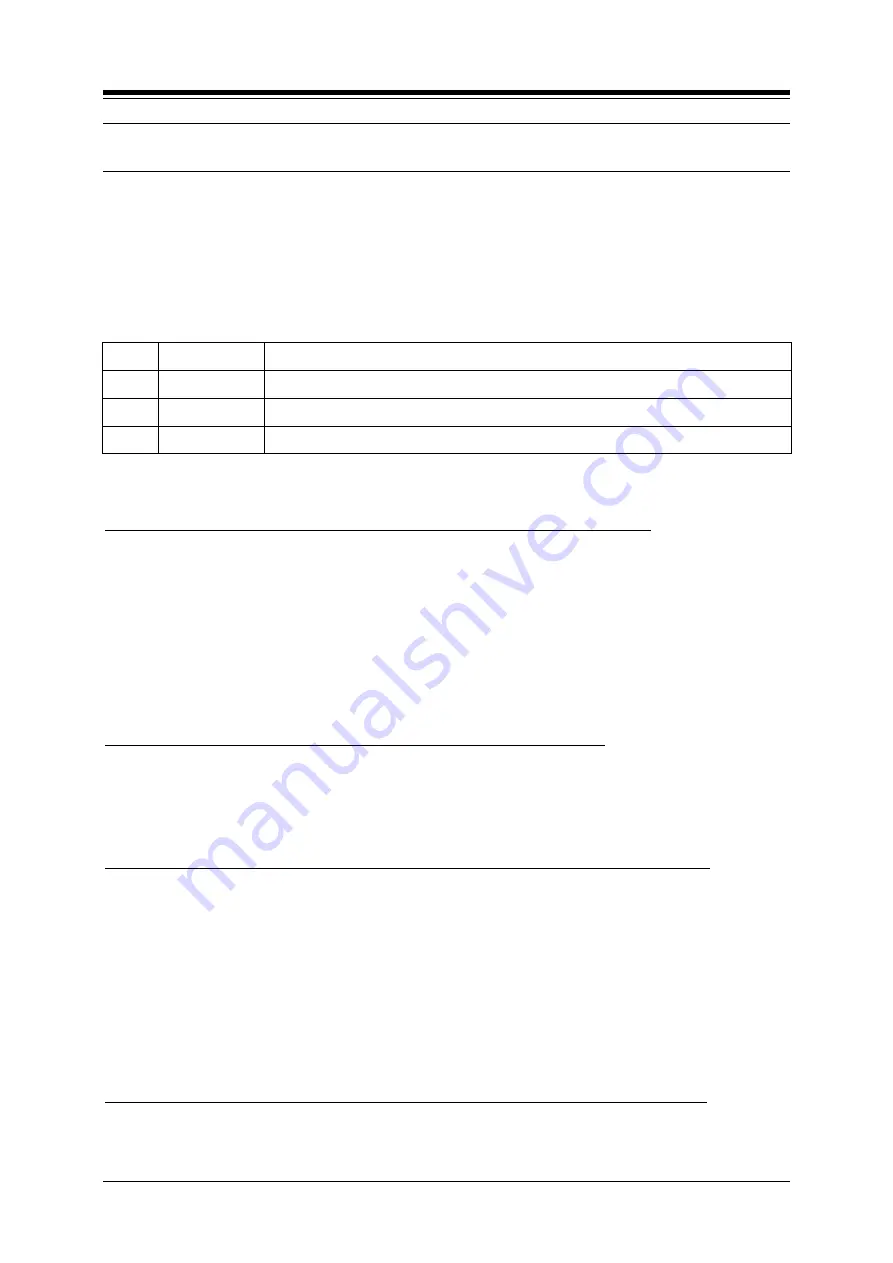
iPECS-LIK
Feature Description & Operation Manual
Issue 6.0d1
234
2.75 WAKE-UP ALARM (FIVE TIME WAKE UP ALARM)
Description
If [PGM161
– New 5 Wake Up Usage] is set to ON, then new wake-up feature is enabled. Each
station can have and set up to 5 wake-up times. Each wake-up time is identified using an id (1-
5).
Each wake-up time has a wake-up type:
1
YY/MM/DD
Alarm will be activated only one time in day specified by YY/MM/DD.
2
Mon
– Fri
Alarm will be activated from Monday to Friday.
3
Mon - Sat
Alarm will be activated from Monday to Saturday.
4
Mon - Sun
Alarm will be activated every day.
Operation
To register wake-up time alarm from a Station, perform the following steps:
1. Press the
[TRANS/PGM]
button.
2. Dial [4] [1].
3. Enter wake-
up time id: [1] … [5].
4. Dial the desired 2-digit hour (24-hour mode), then 2-digit minute for alerting.
5. Enter wake-
up type: [1] … [4].
6. If wake-up type is 1 (YY/MM/DD), enter wake-up date: 2 digits for year, 2 digits for
month and 2 digits for day.
7. Press the
[HOLD/SAVE]
button.
To erase a wake-up time from a Station, perform the following steps:
1. Press the
[TRANS/PGM]
button.
2. Dial [4] [2].
3. Enter wake-
up time id: [1] … [5].
4. Press the
[HOLD/SAVE]
button.
To register a wake-up time alarm from the Attendant Station, perform the following:
1. Press the
[TRANS/PGM]
button.
2. Dial [0] [4] [4].
3. Dial the station range to be alerted. If a single station is to receive the alarm, enter
“*” instead of a second station number.
4. Dial the desired 2-digit hour (24-hour mode), then 2-digit minute for alerting.
5. Enter wake-
up type: [1] … [4].
6. If wake-up type is 1 (YY/MM/DD), enter wake-up date: 2 digits for year, 2 digits for
month and 2 digits for day.
7. Press the
[HOLD/SAVE]
button.
To erase a wake-up alarm from the Attendant Station, perform the following Steps:
1. Press the
[TRANS/PGM]
button.
2. Dial [0] [4] [5].
Summary of Contents for iPECS-LIK
Page 138: ...iPECS LIK Feature Description Operation Manual Issue 6 0d1 125 Hardware VOIM8 or VOIM24 ...
Page 150: ...iPECS LIK Feature Description Operation Manual Issue 6 0d1 137 Hardware VSF and or VMIM ...
Page 175: ...iPECS LIK Feature Description Operation Manual Issue 6 0d1 162 Related Features Hardware ...
Page 257: ...iPECS LIK Feature Description Operation Manual Issue 6 0d1 244 2 81 ...
Page 326: ...iPECS LIK Feature Description Operation Manual Issue 6 0d1 313 1 CLI is 01234567890123456 ...
Page 350: ...iPECS LIK Feature Description Operation Manual Issue 6 0d1 337 Hardware iPECS Phone ...
Page 361: ...iPECS LIK Feature Description Operation Manual Issue 6 0d1 348 Hardware iPECS Phone ...
Page 370: ...iPECS LIK Feature Description Operation Manual Issue 6 0d1 357 Hardware iPECS Phone w Display ...
Page 424: ...iPECS LIK Feature Description Operation Manual Issue 6 0d1 411 Hardware ...






























