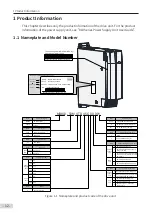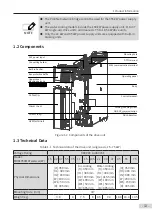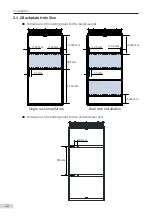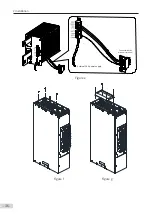2 Installation
- 23 -
2.2 Installation
2.2.1 Installation Methods
The installation methods of this product in a cabinet support single rack installation
and dual rack installation. The booksize unit must be installed in close arrangement to
avoid damage to the power supply unit in transit. Do not install two or fewer drive units
and even separately install them. The through-hole mounting method supports only
single rack installation.
1) Single rack installation
Booksize Unit
Vertical Tower Unit