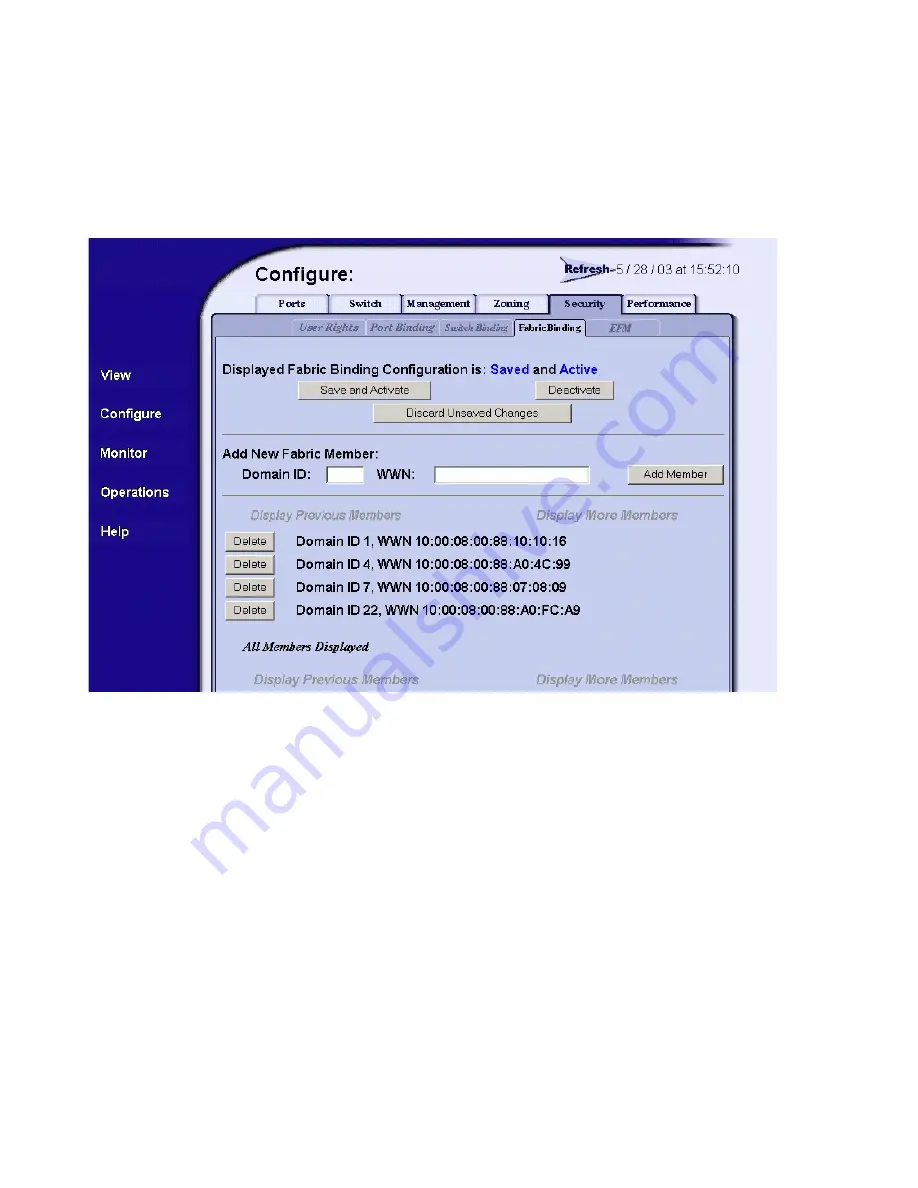
179
Chapter 2: Installation tasks
1. At the Configure panel, click the Fabric Binding tab. The Security
page displays with the Fabric Binding tab selected (
Figure 113
).
Figure 113
Configure Panel (Security Page with Fabric Binding Tab)
2. The saved status of the fabric binding configuration displays at
the top of the page. The status can be:
• Saved & Active - Information displayed on the page reflects
the active configuration saved for the fabric.
• Unsaved & Active - Information displayed may be different
than the active configuration saved for the fabric.
• Unsaved & Inactive - Information displayed may be different
than the active configuration saved for the fabric.
i140M098
Summary of Contents for SAN32M1
Page 1: ...IBM TotalStorage SAN32M1 Switch Installation and Service Manual GC26 7665 01...
Page 2: ......
Page 3: ...IBM TotalStorage SAN32M1 Switch Installation and Service Manual GC26 7665 01...
Page 12: ...SAN32M1 Fabric Switch Installation and Service Manual x...
Page 18: ...SAN32M1 Fabric Switch Installation and Service Manual xvi...
Page 20: ...SAN32M1 Fabric Switch Installation and Service Manual xviii...
Page 82: ...SAN32M1 Fabric Switch Installation and Service Manual 50...
Page 222: ...SAN32M1 Fabric Switch Installation and Service Manual 190...
Page 418: ...SAN32M1 Fabric Switch Installation and Service Manual 386...
Page 454: ...SAN32M1 Fabric Switch Installation and Service Manual 422...
Page 532: ...SAN32M1 Fabric Switch Installation and Service Manual 500...
Page 536: ...SAN32M1 Fabric Switch Installation and Service Manual 504...
Page 625: ......
Page 626: ...Printed in USA GC26 7665 01...






























