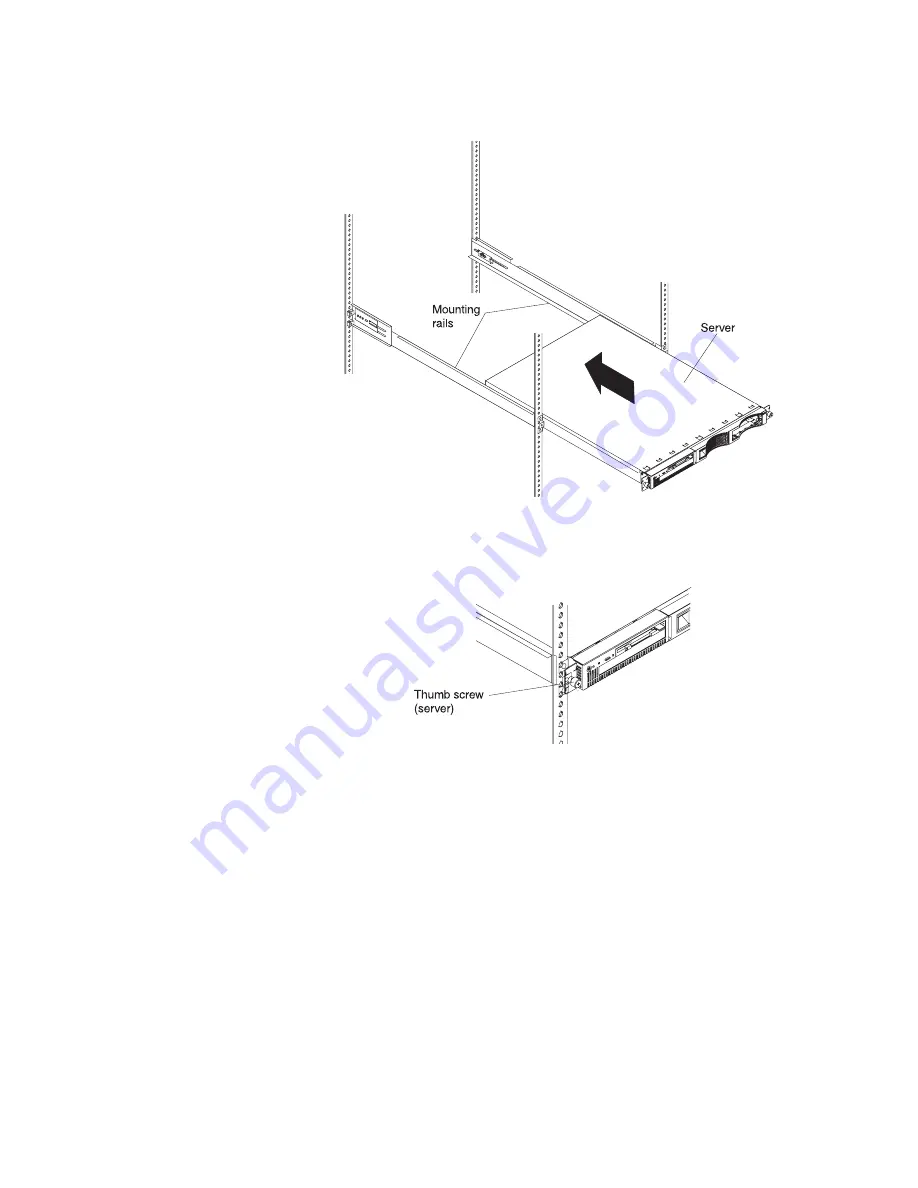
2.
Slide the server/workstation as far back as it will go.
3.
Using the thumb screws on the front of the server/workstation; secure the
server/workstation to the brackets.
4.
If you have additional servers/workstations to install, repeat steps 1 through 3
for each server/workstation.
5.
Install all external cables and power cords to the server/workstations.
Installing options
47
Summary of Contents for 867413x - Eserver xSeries 330 8674
Page 2: ......
Page 93: ...Installing memory modules Complete the following steps to install a DIMM Installing options 85...
Page 165: ...Related service information 157...
Page 167: ...Related service information 159...
Page 169: ...Related service information 161...
Page 171: ...Related service information 163...
Page 183: ...Related service information 175...
Page 191: ......
Page 192: ...Part Number 24P2923 1P P N 24P2923...
















































