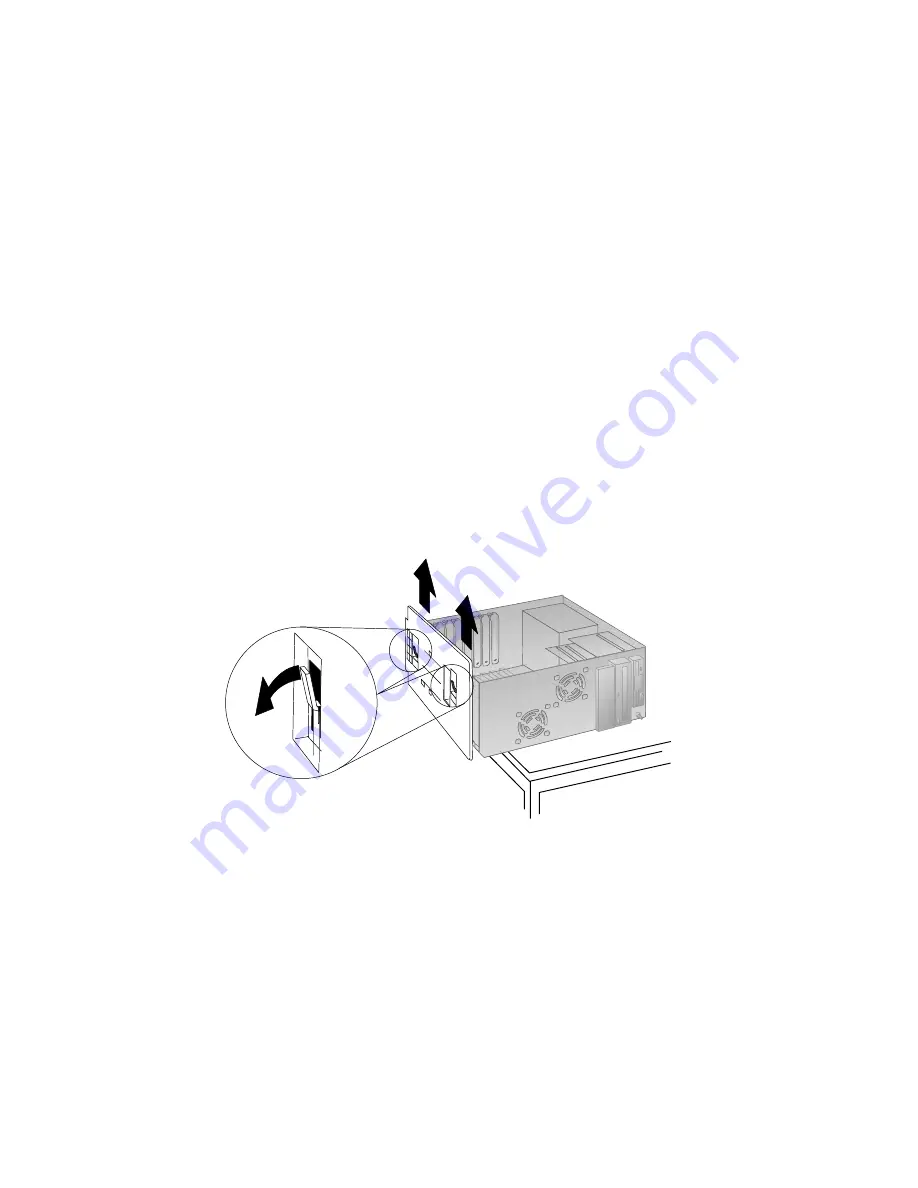
Preparing to Add Options
Removing the Floor Stand
1. Position the server on a table.
2. Turn the server on its side, as shown in the following
illustration.
3. Extend the bottom of the server (the side with the floor stand)
over the end of the table, approximately 40 mm (1.5 in.).
4. Locate the two release tabs on the bottom of the floor stand.
5. Pull out both release tabs and lift the floor stand upward.
6. Set the floor stand aside.
50
PC Server 315 User's Handbook






























