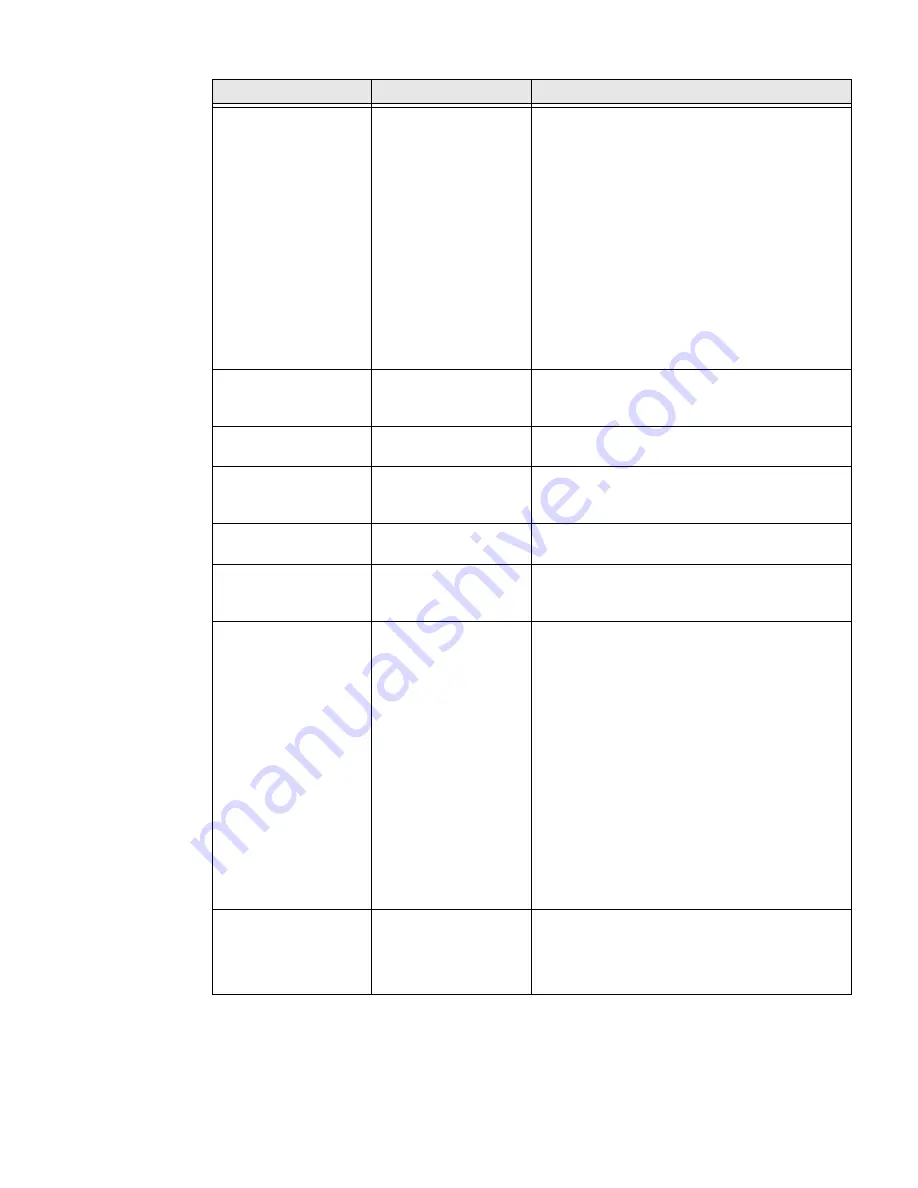
54
75 Series Mobile Computer User Guide
Focus
Determines the focus
method.
•
Touch: Tap the screen to set the focal point.
•
Portrait: Uses a depth of field of 50 cm to the
focal point.
•
Infinity: Uses a depth of field of greater than
4 m.
•
Extended: Uses a depth of field of 10 cm to
infinity.
•
Macro: Uses a depth of field of 10 to 50 cm.
•
Auto: Focuses once within a depth of field
range of 50 cm to infinity.
•
Continuous: Focuses when movement is
detected in the scene.
•
Manual: You must enter a focus distance.
Focus Distance
The distance at which
the camera focuses.
Values are 2.5 in, 4.5 in, 7.5 in, 1-3 ft, 3-9 ft, and
Infinity (focuses the lens so that an infinitely
distant object is in focus).
Brightness
Brightness level of the
image.
Manual settings are from -4 (very dark) to +4
(very light) in increments of 1. Default is 0.
Contrast
Amount of contrast in
the image.
Manual settings are from -4 (least contrast) to
+4 (most contrast) in increments of 1. Default is
0.
Sharpness
Sharpness of the
image.
Manual settings are from -4 (very soft) to +4
(very sharp) in increments of 1. Default is 0.
Saturation
Color saturation level.
Manual settings are from -4 (black and white) to
+4 (maximum color) in increments of 1. Default
is 0.
White Balance
Compensates for
specific lighting
conditions to produce
true color images.
•
Auto (default): Automatic White Balance
(AWB) control.
•
Shade
•
Sunset
•
Face priority
•
Warm fluorescent
•
Twilight
•
Horizon
•
Incandescent
•
Office
•
Tungsten
•
Cloudy
•
Daylight
Torch
Specifies LED
behavior when
streaming preview
frames.
•
Off
•
On
•
Auto: Automatically controls LED on or off
status when streaming preview frames.
Setting
Description
Choices
Summary of Contents for CN75
Page 2: ......
Page 4: ......
Page 12: ...viii 75 Series Mobile Computer User Guide ...
Page 56: ...44 75 Series Mobile Computer User Guide ...
Page 62: ...50 75 Series Mobile Computer User Guide 3 Tap OK ...
Page 82: ...70 75 Series Mobile Computer User Guide ...
Page 86: ...74 75 Series Mobile Computer User Guide ...
Page 108: ...96 75 Series Mobile Computer User Guide ...
Page 116: ...104 75 Series Mobile Computer User Guide ...
Page 140: ...128 75 Series Mobile Computer User Guide ...
Page 254: ...242 75 Series Mobile Computer User Guide ...
Page 255: ......
















































