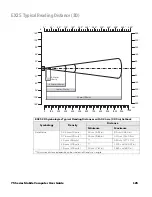114
75 Series Mobile Computer User Guide
Note:
Honeywell recommends that you leave the battery installed when you clean the
computer as described.
1. Press the
Power
button and select
Suspend
.
2. Dip a clean cloth towel in the cleaning agent and wring out the excess.
3. Wipe off the imager window, camera lens, and flash area. Do not allow any
abrasive material to touch these surfaces.
4. Wipe dry with a clean, soft, dry cloth.
5. Allow the computer to fully air dry before using again.
Caution: There are no user-serviceable parts inside the computer.
Opening the computer will void the warranty and may cause
damage to the internal components.
Summary of Contents for CN75
Page 2: ......
Page 4: ......
Page 12: ...viii 75 Series Mobile Computer User Guide ...
Page 56: ...44 75 Series Mobile Computer User Guide ...
Page 62: ...50 75 Series Mobile Computer User Guide 3 Tap OK ...
Page 82: ...70 75 Series Mobile Computer User Guide ...
Page 86: ...74 75 Series Mobile Computer User Guide ...
Page 108: ...96 75 Series Mobile Computer User Guide ...
Page 116: ...104 75 Series Mobile Computer User Guide ...
Page 140: ...128 75 Series Mobile Computer User Guide ...
Page 254: ...242 75 Series Mobile Computer User Guide ...
Page 255: ......