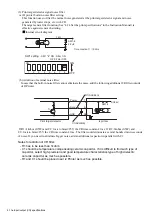4-23
●
Input/output (I/O) specifications
Printing operation
Print-in-progress signal
Print.complete signal
1s
OFF
ON
Print-in-progress
OFF
ON
Under 1s
*
*When the next printing operation started within 1 second, turned OFF at
the stage at which the printing operation started.
1s or greater
4.3.4-1 Print output signal (NPN/PNP interface output : TB1-19)
[Function] This function outputs a signal to the outside at IJ Printer Print.complete or Print-in-progress.
(a) Print-in-progress and Print.complete switching
Switching of the Print-in-progress and Print.complete signals is set at the User environment setup screen.
(See “6.1 Set the user environment” in the Instruction Manual.)
(b) Signal timing
4.3.4-2 Online output signal (NPN/PNP interface output : TB1-20)
[Function] This function outputs a signal to the outside when the IJ printer is online.
4.3.4-3 Ready output (NPN interface output only : TB1-10)
[Function] This function outputs a signal to the outside to indicate IJ printer Ready-to-print state or input mode
state. (It is used to stop the conveyor when the IJ printer cannot print to prevent the product from
flowing without being printed.)