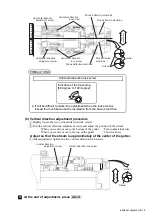6-37
●
On-Screen reminder for maintenance parts replacement
Periodic replacement parts mgmt.
2018.07.07 12:45
MV1
MV2
MV3
MV4
MV5
MV6
MV7
MV8
MV9
MV23
MV25
MV28
MV29
Alarm time
10000
10000
10000
10000
10000
10000
10000
10000
10000
10000
10000
10000
16000
Operation time
01000
01000
01000
01000
01000
01000
01000
01000
01000
01000
01000
01000
01000
[Stop
]
(2-page)
Makeup
Ink
Com=0
HOME
Back
Prev.Dsp. Next Dsp.
Periodic replacement parts mgmt.
2018.07.07 12:45
[Stop
]
Makeup
Ink
Alarm display
Enable
Disable
Ink filter
Recovery filter 1
Recovery filter 2
Circulation filter
Makeup filter 1
Makeup filter 2
Air filter
MGV filter 1
MGV filter 2
R air filter
Circulation unit
Heating unit
02400
02400
02400
16000
16000
16000
10000
16000
16000
02400
01200
01200
02400
Operation time
00000
00000
00000
00000
00000
00000
00000
00000
00000
00000
00000
00000
00000
Alarm time
Com=0
HOME
Back
Prev.Dsp. Next Dsp.
6.14 On-Screen reminder for maintenance parts replacement
●
When the maintenance parts replacement period arrives, a message that informs the operator can be displayed.
(Objective maintenance parts)
"Ink filter, Recovery filter 1, Recovery filter 2, Air filter, Controlling air filter L, Controlling air filter R".
●
The maintenance parts operating time is incremented by 1 each hour in the ink ejection state.
●
When the maintenance parts operating time exceeds the alarm time, the message "Parts life Expired" is
displayed.
Press Periodic replacement parts mgmt. in the maintenance menu.
The Periodic replacement parts mgmt. screen is displayed.
1
"Disable" is selected
as the initial value.
When"Enable"is selected,
when the operating time
exceeded the alarm time,
the message "Parts Life
Expired" is displayed.