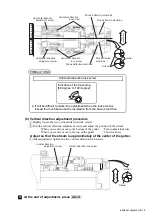●
Test of solenoid valve/pump 6-36
2018.07.07 12:45
MV1
MV2
MV4
MV6
MV7
Back
Com=1
MV3
MV5
MV8
MV9
Pump1
<Nozzle 1>
MV23
MV25
MV28
MV29
Pump2
<Nozzle 2>
Open Close
Open Close
Open Close
Open Close
Open Close
Oper-
ated
Stop
Visco-
meter
Open Close
Open Close
Open Close
Open Close
Oper-
ated
Stop
Open Close
Open Close
Open Close
Open Close
Oper-
ated
Stop
Solenoid v/p test
[Stop
]
Ink pressure 1
0.020
Ink pressure 2
0.020
(MPa; standard value :
0.255
)
6.13 Testing operation of solenoid valve and pump
●
The operation confirmation of solenoid valve and pump is performed.
①
Supply valve
(MV1)
②
Replenishment valve (MV2)
③
Recovery valve
(MV3)
④
Agitation valve
(MV4)
⑤
Circulation valve
(MV5)
⑥
Pressure relief valve (MV6)
⑦
Makeup valve
(MV7)
⑧
Cleaning valve
(MV8)
⑨
Shutoff valve
(MV9)
⑩
Pump
⑪
Viscosity meter
(MV10)
⑫
Recovery valve 2
(MV23)
⑬
Circulation valve 2 (MV25)
⑭
Cleaning valve 2
(MV28)
⑮
Shutoff valve 2
(MV29)
●
If circulating system can not be operated due to no ink ejection, ink overflow from the gutter and such,
there are possibilities of solenoid valve or pump failure. Please perform operation test under service
personnel's guidance.
●
In an operation state, only an operating state is displayed.
Different operations by state
Ink stop state
Except for Ink stop state
The operation confirmation of solenoid
valve and pump is performed (Operates
each valves individually).
Displays operating state only.
Operating test such as open/close valve cannot
be performed.
At the maintenance menu, press Solenoid valve / pump test .
The solenoid valve / pump test screen is displayed.
1
Press operation button.
The operating state of the solenoid valve and the pump is displayed.
(Confirm the operation by an operating sound.)
Open
: The solenoid valve is opened.
Close
: The solenoid valve is closed.
Operated : The pump is operated.
Stop
: The pump is stopped.
2