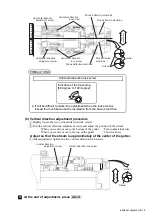●
Excitation V adjustment 6-30
Print data
Data to be displayed
For test
Prints using the currently set print
description and print conditions.
Prints using the following test conditions:
・
Number of lines
: 1 line
・
Character size
: 12
×
16 dots
・
Inter-character space
: 1
・
Character height
: 99
・
Character width
: 5
・
Ink drop use
: 1/3
・
Print character description
:
■■
nn123ABC
(nn: Excitation V set value)
Nozzle property test
2018.07.07 12:45
[Ready
]
Excitation V-ref. is printed on the print target.
[■■nn・・・・・・]
Printing starts at the press of [Start printings].
Button input
Sensor
For test
Data to be displayed
Makeup
Ink
Excitation V-ref.
:
Nozzle2
Excitation V-ref.
:
Nozzle1
Ref. ambient temperature
Automatic update
Incremental change
Print trigger source
Print data
Inc.
1
(0〜19)
(0〜19)
23 (℃)
(1〜9)
09
−
+
09
−
+
Com=0
Abort
Twin
Start
printing
c
d
Print data
Select the contents and conditions of the characters to be printed.
b
Confirm that the IJ printer is in the Standby state and press Nozzle test .
●
The Nozzle property test screen is displayed. The IJ printer enters the Ready to print state.
3
Excitation V-ref.
Input the set value you want to print. (Set value is 00 to 19.)
Change the setting using or input a value by touching the number.
c
Automatic update
Select whether or not to automatically switch to the next set value after printing one setting.
d
Disable : Set value does not change.
Dec.
: Set value is automatically decremented at each printing.
Inc.
: Set value is automatically incremented at each printing.
At “Inc.”, the change width by which the value is automatically switched is set.
−
+