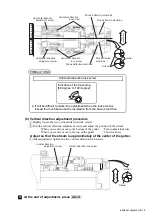6-5
●
Replacing the ink
Circulation control
Select option; press [Start/Cont.]
Proc. status:
2018.07.07 12:45
[Stop
]
Eject ink
(Goes to Standby)
Cleaning stop
No-cleaning stop
Nozzle 1 backwash
Ink replacement
Ink filter
replacement
Ink circulation
Makeup refill
Makeup
Ink
Gutter cleaning
Nozzle 2 backwash
Com=0
HOME
Cancel
Start/
Continue
Prev.Dsp. Next Dsp.
Process prior to
long-term shutdown
Process after
long-term shutdown
Start/Continue
Ink replacement
2018.07.07 12:45
Circulation control
[Service
]
Ink Drainage
R InkDra.
Ink rep.
Ink refill
Process
:
Ink replacement
Please throw away ink of the reservoir.
When ready, press <Start/Continue>.
Operation guide
Proc. status:
Drawing
Com=0
Abort
Start/
Continue
6.3 Replacing the ink
(1) Overview
●
This operation is performed when replacing old ink with new ink.
●
Consecutively performs from ink drainage to ink replacement to ink refilling.
●
Do not perform this operation while ink is being ejected. Perform it after setting the IJ printer to the “Stop”
state.
*If replacement of the filters is matched to replacement of the ink, ink will not be wasted.
*When performing ink drainage or ink refilling separately, proceed by selecting each function at menu
2 of the Circulation control screen.
(2) Operation
Display the Circulation control screen and press the Ink replacement
→
Start/Continue .
1
Drain ink in accordance with the operation guide on the screen.
●
When you want to stop drainage, press Abort .
●
When abort processing was performed, repeat operation from step
.
2
1