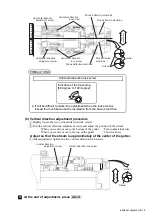6-17
●
Stream alignment
6.5 Stream alignment
This operation is performed when the nozzle or nozzle orifice has been replaced. Ordinarily, ink stream
alignment is unnecessary.
●
Adjust the stream position so that the stream ejected from the nozzle is at the center of the gutter.
●
Adjustment in 2 directions, horizontal direction and vertical direction, is necessary.
Steram alignment of Nozzle 1 (Nozzle 2 is also the same)
Remove the print head cover in the stop state.
1
At the Circulation control screen, press the Ink stream 1 alignment
→
Start/Continue . (Press the Ink stream 2 alignment to align Ink stream 2.)
●
Perform this operation with the print head tip inserted into a beaker.
2
●
Wear protective gear (goggles and mask).
●
If the ink or makeup gets in your eyes or mouth, immediately rinse with warm water and consult a
doctor.
●
Perform work after confirming that there is no one in the ink ejection direction.
(Perform this work by inserting the print head tip into a beaker, etc.)
WARNING
Print head cover
Loosen the screw.
Pull out.
Adjust the horizontal direction and vertical direction positions.
3
2
1
3
●
Do not simultaneously loosen the horizontal direction lock screw and vertical
direction lock screw because the adjustment is difficult.
CAUTION
(a) Horizontal direction adjustment procedure
Slightly loosen the two horizontal direction lock screws.
As to the screw loosening, please see the precautions next page.
Turn the horizontal direction adjustment screw and adjust the position of the makeup.
[Nozzle 1]
When you want to move in the minus electrode direction
: Turn counterclockwise
When you want to move in the plus electrode direction
: Turn clockwise
[Nozzle 2]
When you want to move in the minus electrode direction
: Turn clockwise
When you want to move in the plus electrode direction
: Turn counterclockwise
Adjust so that the stream is approximately at the center of the gutter.
After adjustment, tighten the two horizontal direction lock screws.