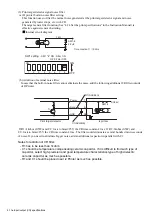4-25
●
Input/output (I/O) specifications
4.3.5 Product speed matching function without a rotary encoder
4.3.5-1 Auto product speed matching function
Auto product speed matching function is used for detecting the change of speed of the conveyor carrying
print target using the print target detector connected to the IJ printer, and prints each vertical line of the print
according to the change of speed in the same way as the Speed matching function using a rotary encoder.
Ensure to confirm the print start position and check for the slip of the print target by thoroughly testing before
using this function. If the print start position or the character width of print vary widely as a result of the test,
use the Speed matching function using a rotary encoder.
Cases that the speed can not be matched
No.
Conditions of use
1
In case the print target slips on the conveyor between after the print target passes the print target
detector and before IJ printer complete printing.
2
In case the carrying speed changes or the conveyor stops between after the print target passes the
print target detector and before IJ printer complete printing.
4.3.5-2 Print target detector
●
Use a no-contact (transistor) output type print target detector with a photoelectric sensor with built-in
amplifier which detects the target using the optical beam.
●
To start the print from the edge of the print target, place the print target detector so that the "Distance
between the print head and print target detector" is larger in width than print target.
4.3.5-3 IJ Printer setup
●
Configure the setting for "Product speed matching", "Print target width", and "Actual print width" on "Print
Specifications" screen. (See "4.14 Set the print specifications" in the Instruction Manual.)
●
Set "Auto" for "Product speed matching".
●
Enter "Print Target width" and "Actual Print width" in mm.
The value for "Actual Print width" must be smaller than "Print Target width".
●
"Enable" the "Speed compensation" as required.
When "Speed compensation" is enabled, the print start position is delayed 2 scans
because calculation is performed to reduce the change of the print start position.
The position accuracy of the print start position may be worse than the product speed
matching function using a rotary encoder, because calculation is performed by sensing
the print target detector.
Precaution
●
When setting the "Sensor filter" on "Print specifications", set the value as small as possible so that the
Sensor filter function is completed before the target passes the print target detector.
●
"Repeat count" on "Print specifications" can not be used at the same time.
●
The Character width on the "Print specifications" is automatically set as below depending on the Ink drop
use.
Ink drop use
Character width
1/1
002
1/2
001
1/3 to 1/16
000
4.3.5-4 Carrying speed
●
Set the minimum speed the target print is carried by conveyor to 1m/min.
●
If the carrying speed the IJ printer detects is faster than the speed of when the printed without Speed
matching, print is made with the same interval as when the Speed matching function is not used.
(At the time speed exceeds the limit speed in the condition)
●
If "Print Target width" or "Actual Print width" on the "Print specifications" is not entered, the print is made
with the same interval as when the Speed matching function is not used.