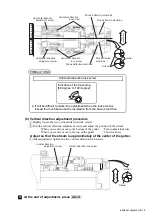●
Long-term Shutdown 6-40
6.15.1 Process prior to long-term shutdown
(1) Overview
●
This operation is the storage work performed when the IJ printer is shut down for exceeding the period
indicated in Table 1.
●
The storage procedure for long-term shutdown is completed by draining the ink from the ink circulation
system and cleaning it with the makeup.
Table 1 Storage temperature and its period
Storage temperature
Shutdown Period Guideline *1
0
to
35
℃
3 weeks
35
to
40
℃
2 weeks
40
to
45
℃
1 week
*1: Maximum period when the printer can be continuously shutdown without being operated.
●
The figures in the table are for MEK-based ink.
●
Handling of ink other than the above requires special handling in accordance with the handling
guidance of each ink.
●
Please note the ink may harden within a week when it is stored in 45 C or higher.
1. Store the printer at a temperature as low as possible.
This operation is not necessary in case that the printer can be operated at least
once during the period indicated in Table 1. Follow Instruction manual "1.5 Cautions
on operating time when printer is in service" and Handling guidance of each ink as
to the operating time.
2. Even the process prior to long-term shutdown is conducted, ink fixing may occur in
the circulation system depending on the ink or the storage temperature or the
storage period.
3. If the printer was shutdown for a period mentioned above without conducting the
long-term shutdown, check the printer status in "6.15.2 Startup process after
long-term shutdown, Operation check". If the problem exists, contact your local
distributor.
CAUTION
(2) Operating procedure
●
Wear protective gear (goggles and mask).
●
If the ink or makeup gets in your eyes or mouth, immediately rinse with warm water
and consult a doctor.
●
Perform work after confirming that there is no one in the ink ejection direction.
(Perform this work by inserting the print head tip into a beaker, etc.)
WARNING
1