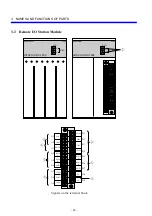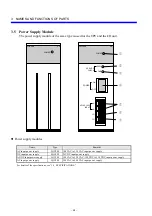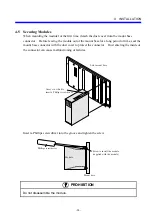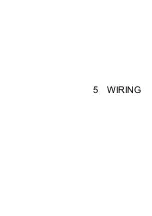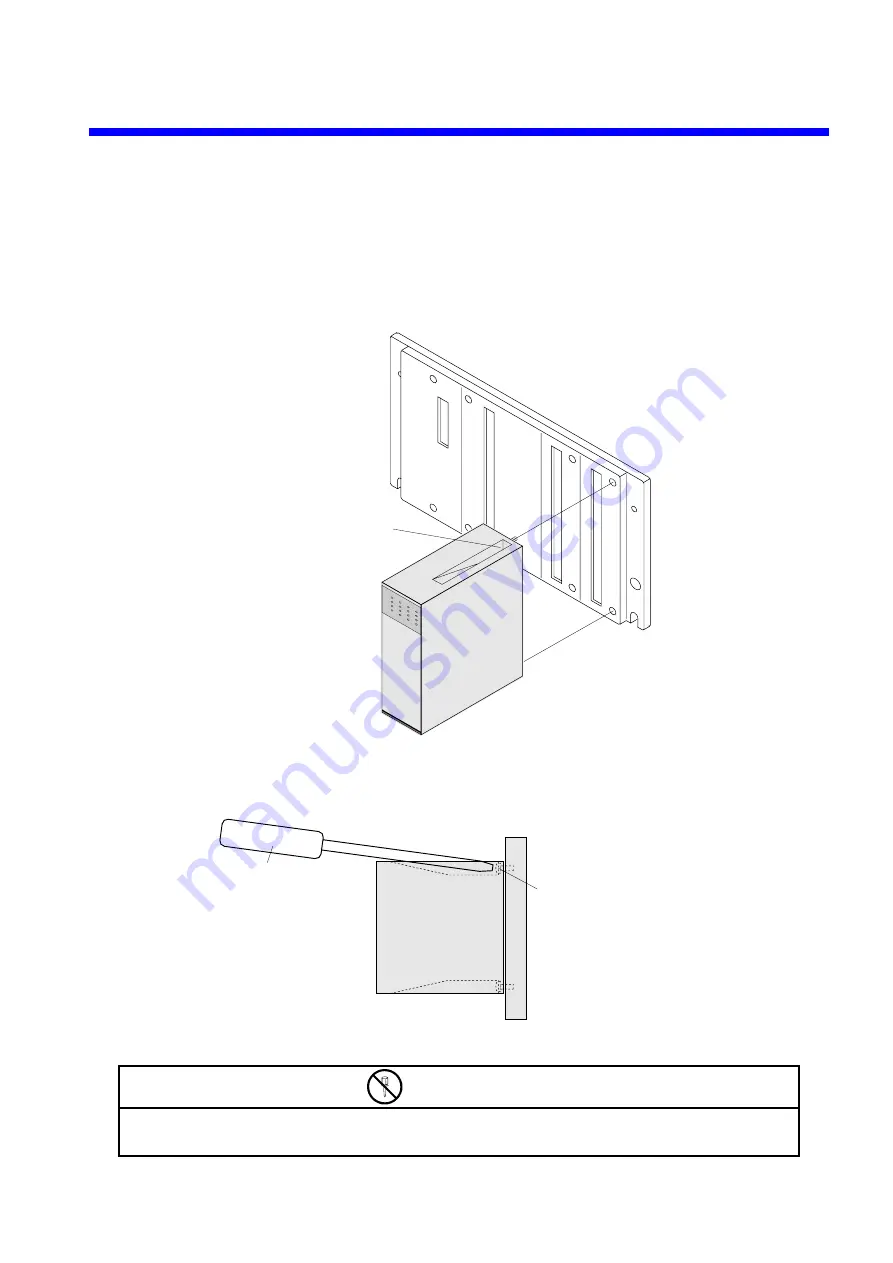
4 INSTALLATION
- 33 -
4.5 Securing
Modules
When mounting the module for the first time, detach the dust cover from the mount base
connector. Before leaving the module out of the mount base for a long period of time, seal the
mount base connector with the dust cover to protect the connector. Dust entering the inside of
the connector can cause malfunctioning or failures.
D.INPUT
LQX100
100-120VAC
0
1
2
3
4
5
6
7
8
9
A
B
C
D
E
F
2-slot mount base
Groove in which to
insert a Phillips screwdriver
Insert a Phillips screwdriver into the groove and tighten the screw.
Mount base
Phillips screwdriver
Module
Screw to install the module
(supplied with the module)
PROHIBITION
Do not disassemble the module.
Summary of Contents for S10mini D
Page 1: ......
Page 14: ...THIS PAGE INTENTIONALLY LEFT BLANK ...
Page 19: ...1 BEFORE USE ...
Page 28: ...THIS PAGE INTENTIONALLY LEFT BLANK ...
Page 29: ...2 OVERVIEW ...
Page 34: ...THIS PAGE INTENTIONALLY LEFT BLANK ...
Page 35: ...3 NAMES AND FUNCTIONS OF PARTS ...
Page 45: ...4 INSTALLATION ...
Page 54: ...THIS PAGE INTENTIONALLY LEFT BLANK ...
Page 55: ...5 WIRING ...
Page 68: ...THIS PAGE INTENTIONALLY LEFT BLANK ...
Page 69: ...6 SETTING ...
Page 84: ...THIS PAGE INTENTIONALLY LEFT BLANK ...
Page 85: ...7 OPERATION PROCEDURES ...
Page 91: ...8 EXPLANATION OF OPERATION ...
Page 111: ...9 MAINTENANCE ...
Page 128: ...THIS PAGE INTENTIONALLY LEFT BLANK ...
Page 129: ...10 SPECIFICATIONS ...