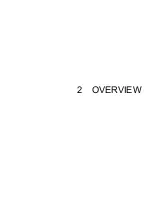iii
6 SETTINGS .......................................................................................................................... 51
6.1 Outline of I/O Number Settings........................................................................................ 52
6.2 Configuration and Assignment Range of I/O Numbers.................................................... 53
6.3 Setting I/O Numbers ......................................................................................................... 54
6.3.1 Setting the mounting status of PI/O modules............................................................ 55
6.3.2 Setting partition status (FREE/FIX) .......................................................................... 56
6.3.3 Setting the number of I/O points ............................................................................... 58
6.3.4 Setting DO output status ........................................................................................... 61
6.3.5 Setting station numbers ............................................................................................. 62
6.4 Setting an Extension Memory Module ............................................................................. 64
7 OPERATION
PROCEDURES............................................................................................ 67
7.1 Overview........................................................................................................................... 68
7.2 Procedures......................................................................................................................... 69
7.2.1 Turning on the power ................................................................................................ 69
7.2.2 STOP
mode ............................................................................................................... 69
7.2.3 RUN (ladder program execution) mode.................................................................... 70
7.2.4 SIMU (simulated ladder program execution) mode.................................................. 70
7.2.5 RESET
mode............................................................................................................. 70
7.2.6 PROTECT ON mode ................................................................................................ 71
7.2.7 PROTECT OFF mode............................................................................................... 71
8 EXPLANATION OF OPERATION.................................................................................... 73
8.1 Ladder Diagram Program.................................................................................................. 74
8.1.1 Execution................................................................................................................... 74
8.1.2 Program execution order ........................................................................................... 75
8.1.3 Executing arithmetic functions.................................................................................. 76
8.1.4 When to start execution............................................................................................. 76
8.2 Remote
I/O........................................................................................................................ 77
8.2.1 Remote I/O transfer ................................................................................................... 77
8.2.2 Output mode setting for use in case of a stop of remote I/O transfer........................ 77
8.3 Processing
Time................................................................................................................ 78
8.4 Clock
Features .................................................................................................................. 79
8.4.1 Clock control system registers................................................................................... 79
8.4.2 Setting the time using the ladder diagram program................................................... 81
8.4.3 Updating the date....................................................................................................... 82
8.4.4 Restrictions on the setting of dates and times ........................................................... 82
Summary of Contents for S10mini D
Page 1: ......
Page 14: ...THIS PAGE INTENTIONALLY LEFT BLANK ...
Page 19: ...1 BEFORE USE ...
Page 28: ...THIS PAGE INTENTIONALLY LEFT BLANK ...
Page 29: ...2 OVERVIEW ...
Page 34: ...THIS PAGE INTENTIONALLY LEFT BLANK ...
Page 35: ...3 NAMES AND FUNCTIONS OF PARTS ...
Page 45: ...4 INSTALLATION ...
Page 54: ...THIS PAGE INTENTIONALLY LEFT BLANK ...
Page 55: ...5 WIRING ...
Page 68: ...THIS PAGE INTENTIONALLY LEFT BLANK ...
Page 69: ...6 SETTING ...
Page 84: ...THIS PAGE INTENTIONALLY LEFT BLANK ...
Page 85: ...7 OPERATION PROCEDURES ...
Page 91: ...8 EXPLANATION OF OPERATION ...
Page 111: ...9 MAINTENANCE ...
Page 128: ...THIS PAGE INTENTIONALLY LEFT BLANK ...
Page 129: ...10 SPECIFICATIONS ...