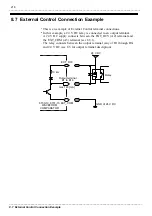220
_____________________________________________________________________________________________
9.1 LAN Interface
______________________________________________________________________________________________
NOTE
Editing the settings on the 8730-10, 8731-10 connected to the LAN may result in IP
address overlap between the 8730-10, 8731-10 and other devices on the LAN or
illegal address information may be sent to the network.
Therefore, be sure to complete the settings before connecting the 8730-10, 8731-10
to the network.
9.1 LAN Interface
The LAN capabilities of the instrument are supported through the Ethernet
10Base-T interface.
You can connect to networks with an Ethernet 10BASE-T-compatible cable
(maximum length 100 m).
Connecting the 8730-10, 8731-10 to a LAN network enables
communications between the 8730-10, 8731-10 and HIOKI 9333 LAN
COMMUNICATOR application for PCs.
The 9333 LAN COMMUNICATOR makes it possible to remotely control the
8730-10, 8731-10 from a PC and load auto saved data in the 8730-10,
8731-10 onto the PC.
Further, because the 8730-10 (8731-10) can be controlled by Communication
command, control programs can be created and the unit controlled by
connection to the communication command port using TCP.
For details of the communications commands, refer to the application disk
(CD-R) supplied with the 8730-10, 8731-10.
This section explains LAN settings.
Setting and Connection Sequence
Follow the procedure below for setting and connection. For details, see 7.3.
1. On the Adjustment screen, set the LAN parameters.
2. Select "
ENTER
" for "
LAN restart
" and press the
ENTER
key.
(Note that "
ENTER
" is required to reflect the settings in the currently active
LAN.)
3.Plug the LAN cable and connect to the network.