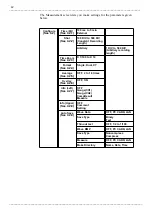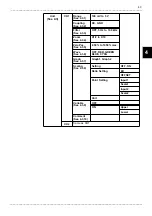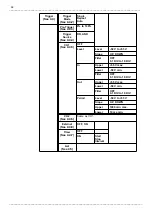48
_____________________________________________________________________________________________
4.2 Details of Measurement Setting
______________________________________________________________________________________________
4.2.2 Recording Length
Setting Screen: Configure
Shot (10, 20, 50, 100, 200, 500 DIV)
NOTE
Setting Screen: Configure
Shot - arbitrary (1 DIV to 500 DIV)
Shot (100 to 50000 sample)
The length of recording for one measurement operation (number of DIV)
can be set.
There are 2 types of setting.
1. Constant recording length mode: Select a recording length of 10, 20, 50,
100, 200, or 500.
2. Arbitrary recording length mode: Set an arbitrary number for recording
length.
Setting Procedure 1 (Constant recording length mode)
1. Press the
DISPLAY
key to select the
"
Configure
" tag. Press the
ENTER
key to
display the menu.
2
.
Move the cursor to "
Shot
", and press
the
ENTER
key.
3. Use the
CURSOR
key to select a value,
then press the
ENTER
key to set the
recording length value.
The currently selected recording length
value is shown in red.
Setting Procedure 2 (Arbitrary recording length mode)
1. Press the
DISPLAY
key to select the
"
Configure
" tag. Press the
ENTER
key to
display the menu.
2
.
Select "
Shot
" on the menu.
3. Move the cursor to "
arbitrary
", and
press the
ENTER
key.
4. Use the
CURSOR
key to change the
recording length setting, then press the
ENTER
key to confirm the change.
(Note 1)