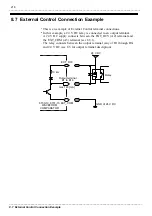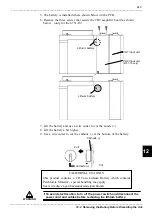230
_____________________________________________________________________________________________
10.1 A/B Cursors
______________________________________________________________________________________________
10.1.4 Using the A/B Cursors
Setting Screen: Measurement Screen, Comparison Screen
NOTE
NOTE
This section explains how to use the A/B cursors.
Procedure
1. Press the
CURSOR SCROLL
key.
2.
Select "
Cursor On
" on the menu, then
press the
ENTER
key to select cursor
display.
OFF: Does not display the cursors.
A : Only displays the A cursor.
A-B : Displays both the A and B cursors.
3. Select "
Type
" and press the
ENTER
key
to select the type of cursor.
V.Csr : Vertical Cursor
(Note1)
H.Csr : Horizontal Cursor
(Note2)
Trace : Trace Cursor
(Note 1)The X-axis cursor on the X-Y screen
(Note 2)The Y-axis cursor on the X-Y screen
4. When selecting the voltage axis cursor
or trace cursor, select "
A CH
", then press
the
ENTER
key to select a channel for
reading values using the A cursor.
5. When using both the A and B cursors,
set "
B CH
" to select a channel for
reading values using the B cursor as
described in 4 above.
When there is no waveform, the
CURSOR
SCROLL
key is disabled.
"
A CH
" and "B CH" cannot be selected on
the X-Y screen.
"
ALL
" cannot be selected for the Horizontal
cursor.