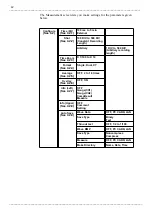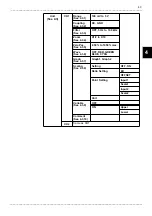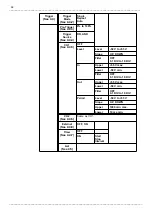38
_____________________________________________________________________________________________
3.2 Basic Measurement and Setting
______________________________________________________________________________________________
Comp
Common Stop Mode Area or Value
Refresh Disp
Always
Select Mode
(Do not set)
Register Mode
(Do not set)
Re-compare
(Disabled by default.)
Area
Comparison
ON
CH1 - FAIL Mode
OUT
CH1 - Using Area
A07
Stop Mode
FAIL
8. Exit the Editor screen
Select "
EXIT
" and press the
ENTER
key.
9. Set the comparison parameters.
Press the
COMP SETTINGS
key.
10. Set the area comparison parameters.
Select the "
Area
" tag and set the
parameters as shown below.
In this example, the "
Value
" tag setting is
not made.