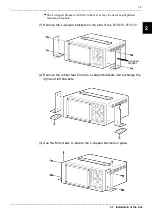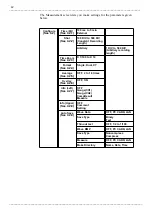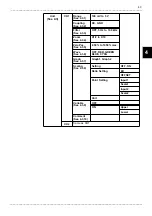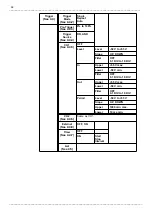29
_____________________________________________________________________________________________
3.1 Basic Operation
______________________________________________________________________________________________
NOTE
When the special characters listed below are entered, then read on a waveform
viewer (Wv), the characters will be converted as shown below. This is because
the computer does not have a half-size special character font.
2
(=^2)
3
(=^3)
(=
~
C)
ε
(=
~
e)
μ
(=
~
u)
Ω
(=
~
o)
Words may be entered from "
List
" registered in the 8730-10, 8731-10.
1. Select "
List
" on the menu, then press the
ENTER
key. A list of registered words will appear.
2. Select a word, then press the
ENTER
key. The
selected word is entered.
Characters may be entered from "
History
" registered in the 8730-10, 8731-
10.
1. Select "
History
" on the menu, then press the
ENTER
key.
A list of registered words will appear.
2. Select a word, then press the
ENTER
key. The selected word is entered.
Filenames or directory names may not contain spaces.