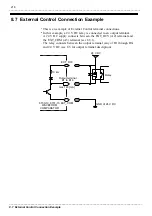222
_____________________________________________________________________________________________
9.1 LAN Interface
______________________________________________________________________________________________
8800 (This device is the server) : Used in remote operation applications
on the 9333
8801 (This device is a client)
: Used in data collection applications on
the 9333
8802 (This device is the server) : For the control by the communication
command
8803 to 8809
: reserved
IP Address
Address used to identify each device on the network. Do not duplicate the IP
address of other devices. Furthermore, if DHCP is valid, it is set
automatically by DHCP.
Subnet Mask
This setting separates the IP address into a portion representing the network
and another representing the device.
Therefore, make it the same as the subnet mask of other devices on the same
network. Furthermore, if DHCP is valid, it is set automatically by DHCP.
DNS
It is difficult to remember an IP address since it is simply a string of
numbers. However, it is easier to remember if it can be specified as a name.
When the network includes a server that can search for IP addresses from
names on the network, you can specify devices by name instead of using the
IP address.
This service is provided by both DNS and WINS servers; however, the 8730-
10, 8731-10 only supports DNS. Further, the 8730-10 (8731-10) does not
dynamically register names and IP addresses with the DNS. Enabling DNS
allows a connected remote device to be specified by name.
When DHCP is enabled and DNS information can be acquired from the
DHCP server, the setting obtained from DHCP is given priority.
Gateway ON/OFF, IP Address
When the communicating device (PC) is on the network which is different
from the network connected to this device, turn the Gateway setting ON, and
specify the IP address of the device that is the gateway. Generally, if a PC is
on the same network, you can make this setting the same as the default
gateway address of the PC.
No default gateway is needed when the device and the PC are connected 1-
to-1 (peer-to-peer), or when connected to the same hub, therefore turn this
setting OFF.
When DHCP is valid and Gateway information can be acquired from the
DHCP server, the setting obtained from DHCP is given priority.
TCP/IP Port Number
This device uses TCP/IP protocols for communications. TCP/IP enables
multiple connections of each type to communicate and classifies them by
port number. This device normally uses numbers from 8800 to 8809.
Normally, these do not need to be changed. However, if there is a port that
cannot be used because for security reasons or because it is being used on
the PC communicating with this device, change this port. Set the first 3
digits. The last digit, ranging between 0 and 9, is either used or reserved for
use by the device.