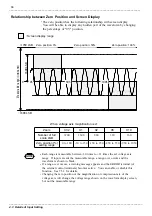64
_____________________________________________________________________________________________
4.3 Details of Input Setting
______________________________________________________________________________________________
4.3.4 Voltage Axis Magnification
Setting Screen: Unit
CH1 (CH2)
Zoom (X1/2, X1, X2, X5, X10)
NOTE
Magnification and compression of waveform display in the voltage axis
direction can be done.
Waveforms are magnified or compressed using the center of the screen as
a datum point.
Setting Procedure
1. Press the
DISPLAY
key and use the right
and left
CURSOR
keys to select the
"
Unit
" tag.
2
.
Select the channel to set, then press the
ENTER
key.
(Note 1)
3. Select "
Zoom
", then press the
ENTER
key.
(Note 2)
4. Select a ratio, then press the
ENTER
key.
(Note 1) Channel selection is not possible with the 8730-10.
(Note 2) "
Zoom
" cannot be selected when the variable function is ON. (See 4.3.9)
The currently selected ratio is shown in red.
If the zero position is not set to 50% at waveform magnification or compression using the center
of the screen as a datum point, the zero position will change when the magnification/compression
rate changes. (See 4.3.5)