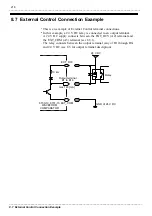223
_____________________________________________________________________________________________
9.1 LAN Interface
______________________________________________________________________________________________
1
2
3
4
5
6
7
8
9
10
11
12
13
14
15
Data Collection Server
When communicating with this device, specify the IP address of the PC
running the 9333 LAN COMMUNICATOR. This is necessary when
collecting data using the 9333 LAN COMMUNICATOR.
When saving the data to LAN automatically (See 4.2.9), select "
LAN
" at the
setting of auto save function.
When DNS is valid, and specify the collecting direction, set NAME, and
specify the host name of the collecting direction.
For example, names are set in the following format: collect.hioki.co.jp. In
the case of this example, if ".hioki.co.jp" is omitted, DNS may not be able to
identify the IP address.
To specify the data collection server with an IP address, select "
IP
" and set
the IP address.
Delimiter
This is used when selecting control by communications commands.
Set the line feed character used in command response to LF or CR+LF.
Both LF and CR+LF are accepted in command transmission.
Communications commands are issued by transmitting a command character
string to 8730-10, 8731-10 port 8802 (default) via TCP connection.
For details of the commands, refer to the application disk (CD-R) supplied
with the 8730-10, 8731-10.