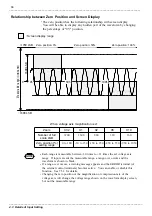71
_____________________________________________________________________________________________
4.3 Details of Input Setting
______________________________________________________________________________________________
EU
V
SC
L
V
H
V
L
SC
H
NOTE
L
H
H
L
L
H
L
H
L
H
V
V
SC
V
SC
V
X
V
V
SC
SC
Y
−
×
−
×
+
−
−
=
V
H
: High voltage point
SC
H
: Value for high voltage point
V
L
: Low voltage point SC
L
: Value for low voltage point
-9.9999E+9
Value of portion enclosed by broken line
-1.0000E-9
Value of portion enclosed by broken line = 0
+1.0000E-9
Value of portion enclosed by broken line
+9.9999E+9
3. Scaling in "Point Setting" (Input 1
2, Scale 1
2)
Scaling is performed by specifying two input signal points (voltage values)
and the conversion values for these two points in engineering units (EU).
This will cause the measurement voltage to be converted into the selected
units.
Setting Procedure
1. Select "
Point Setting
" on the "
Scaling
"
menu, then press the
ENTER
key.
2
.
Enter a value for "
Input1
".
3. Enter a value for "
Scale1
".
4. Enter a value for "
Input2
".
5. Enter a value for "
Scale2
".
The value at the cursor position (if between 0.0001 and below 100000) is not expressed as an
exponent, but is shown as is.
The setting range of each value is from -9.9999E+19 to 9.9999+19.
In the "
Point Setting
", scaling is performed according to the following equation:
The range for each portion of the above equation enclosed by a broken line is shown below. The setting
shall be made so that the result of each portion is within the range.
If the result above exceeds the range, a warning occurs and the setting is automatically adjusted so that the
converted value equals the voltage (X=Y).
The scaled value is displayed on the gauge or as an A/B cursor reading.