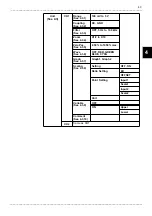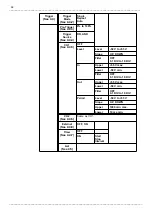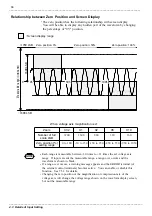57
_____________________________________________________________________________________________
4.2 Details of Measurement Setting
______________________________________________________________________________________________
4.2.8 Information (Upper)
Setting Screen: Configure
Info (Upper) (OFF, Comment, Setting, Count, Count&File Comment,
Count&Channel Comment)
1. Press the
DISPLAY
key to select the
"
Configure
" tag. Press the
ENTER
key
to display the menu.
2
.
Move the cursor to "
Info (Upper)
",
and press the
ENTER
key.
3. Use the
CURSOR
key to select an
item, then press the
ENTER
key.
OFF
: Displays the scroll bar and
time on both sides of the
screen.
Comment: Displays comments on files
and on each channel.
Setting
: Displays current settings.
Count
: Displays the counted number
of PASS, FAIL and TEST.
Count&File Comment
: Displays the counted numbers
and file comment.
Count&Channel Comment
: Displays the counted numbers
and channel comments.
"
Comment
"
"
OFF
"
Scroll Bar
File Comment
Comment of CH1
Comment of CH2
"
Setting
"
Setting of CH1
Setting of CH2
"
Count
"
PASS count
TEST count
"
Count&File Comment
"
Count
File Comment
FAIL count
"
Count&Channel Comment
"
Comment of CH1
Comment of CH2
Count
NOTE
・
Comments will not ap p ear without inputting it in
advance.
・
A file comment will ap ear when loading a file or
switching t est modes.
・
I n case of no comparison, only t h e TEST count is
displayed.
・
As for averaging, whenever set count is completed, t h e
counter is increased.
・
"Setting" displays Time axis/ Shot/ Trigger in t h e upp er
an d displays t h e voltage axis/ zero position/ comparison
ar ea in t h e lower.
<<Related Issues>>
For file comments, see 6.4.2.
For channel comments, see 4.3.10.
For how to enter comments, see 8 in 3.1.2.
Time Axis and
Recording Length
Setting of trigger
Sets the information to be displayed at the upper part of the screen.
Displays comments, setting info. and test counts.
"Count" displays PASS, FAIL and TEST counts. Displays OVER when the
count exceeds 999,999. The counter will be resetted when starting
measurements, powering on, loading a file or switching test modes.
Setting Procedure