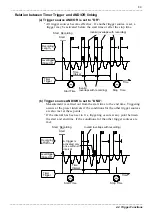100
_____________________________________________________________________________________________
5.2 Comparison Details
______________________________________________________________________________________________
5.2.4 Registering Test Modes
Setting Screen: Comp
Register Mode (MODE01 to MODE16)
NOTE
Register the test modes to be selected by using a MODE terminal of the
external control terminals or the procedure described in 5.2.3. (Also see
8.4.4 for details.)
You can register up to 16 test modes (MODE01 to MODE16) in internal
memory.
Each test mode is saved with all setting data for area comparison, value
comparison, and measurement, except for communications (LAN/RS-
232C) and contrast.
If test modes are registered in advance, the settings can be changed using
the MODE terminals of the external control terminals.
Comments can be entered for each test mode.
Setting Procedure
1. Press the
COMP SETTINGS
key, select
"
Comp
" tag, then press the
ENTER
key.
2
.
Select "
Register Mode
" on the display
menu, and press the
ENTER
key.
3. Use the
CURSOR
key to select a test
mode from "
MODE01
" to "
MODE16
" on
the menu, then press the
ENTER
key.
4. Enter a comment, then press the
START
key. This will register the test mode.
For how to enter comments, see 8, in
3.1.2.
On the menu, the saved test modes are
shown in blue, while unsaved test modes
are shown in black.
The test mode data may be saved on a PC
card. See 6.4.6 for details.