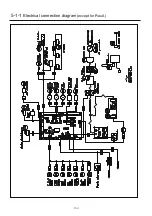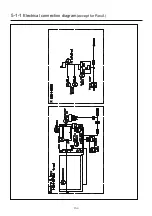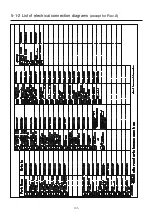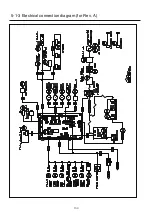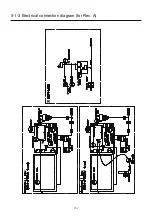14
6
4-5-3 Memory All Clear Initialization of design memory
Delete all the design memory.
Execute this function when occurring design breakage or impossibility of design input.
If abnormality is found after deleting all the data, replace LCD-CE board (or Memory card) since the board
might be broken.
<NOTE>
All the internal design memory will be deleted by initialization of design memory.
You have to be careful when initializing design memory.
1. Enter maintenance mode in reference to [4-5-1
How to enter maintenance mode ]
2. Press Memory All Clear .
3. Confirmation of free area and all delete will be
started after
pressing OK .
4. Return to drive mode by pressing ESC and
.
Summary of Contents for HCS2-1201-30
Page 1: ...Maintenance Manual for Embroidery Machine HCS2 1201 30 Version 2 3 HappyJapan Inc...
Page 154: ...153 5 1 1 Electrical connection diagram except for Rev A...
Page 155: ...154 5 1 1 Electrical connection diagram except for Rev A...
Page 156: ...155 5 1 2 List of electrical connection diagrams except for Rev A...
Page 157: ...156 5 1 3 Electrical connection diagram for Rev A...
Page 158: ...157 5 1 3 Electrical connection diagram for Rev A...
Page 159: ...158 5 1 4 List of electrical connection diagrams for Rev A...
Page 160: ...159 5 2 1 Connection of inverter 100V Inverter set...
Page 161: ...160 5 2 2 Connection of inverter 200V Inverter set...
Page 165: ...160c HCD8116 TP switch board ass y 6 5 265 2 1 6 7 257...