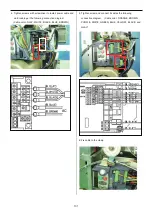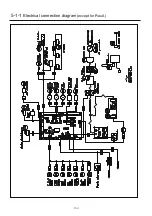141a
4-4-4a Machine program and Main program update (Main program Ver.*1.22
〜
)
1.
Insert USB memory that contains data for version
up into insertion slot on the control box.
2. Press
(MENU) and press
(OTHER).
3. Press
Version
.
4. Press UPDATE .
Installation of program begins.
<NOTE>
* Please do not take out USB memory during
installation.
* Please do not turn off the power during
installation (it will
take for a while for completion of installation).
Retry updating when the screen shows “Error” due
to writing error.
Once update id complete, the machine will be
rebooted automatically.
5. Press NEXT button.
6. Referring to [4-4-5 Setting of revolution],
Perform [Re-Initialization of machine system]
And [Initializing of machine speed].
* End of process.
Summary of Contents for HCS2-1201-30
Page 1: ...Maintenance Manual for Embroidery Machine HCS2 1201 30 Version 2 3 HappyJapan Inc...
Page 154: ...153 5 1 1 Electrical connection diagram except for Rev A...
Page 155: ...154 5 1 1 Electrical connection diagram except for Rev A...
Page 156: ...155 5 1 2 List of electrical connection diagrams except for Rev A...
Page 157: ...156 5 1 3 Electrical connection diagram for Rev A...
Page 158: ...157 5 1 3 Electrical connection diagram for Rev A...
Page 159: ...158 5 1 4 List of electrical connection diagrams for Rev A...
Page 160: ...159 5 2 1 Connection of inverter 100V Inverter set...
Page 161: ...160 5 2 2 Connection of inverter 200V Inverter set...
Page 165: ...160c HCD8116 TP switch board ass y 6 5 265 2 1 6 7 257...