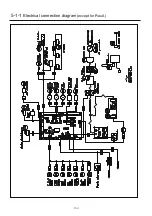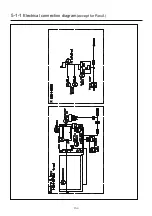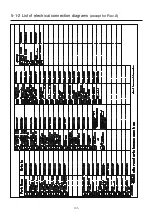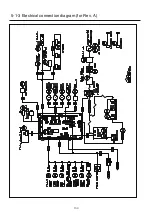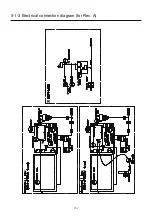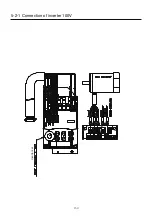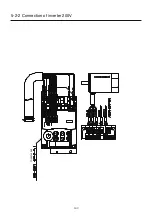14
8
4-5-4-2 Record of Error occurrence
1. Enter maintenance mode in reference to [ 4-5-1
How to enter maintenance mode ]
2. Press Record .
3. Press ERROR.
Enable to confirm Record of error occurrence
* Enable to confirm Occurrence date and error
number of last
32 cases with
button.
Selection menu of Clear Error Record will be
opened when pressing CLEAR.
* Error record is cleared by pressing OK and the
screen of
the procedure 3 is displayed.
* If you do not prefer to clear it, press Cancel and
the screen of the procedure 3 is displayed..
Clear Error Recode ?
Cancel
OK
Summary of Contents for HCS2-1201-30
Page 1: ...Maintenance Manual for Embroidery Machine HCS2 1201 30 Version 2 3 HappyJapan Inc...
Page 154: ...153 5 1 1 Electrical connection diagram except for Rev A...
Page 155: ...154 5 1 1 Electrical connection diagram except for Rev A...
Page 156: ...155 5 1 2 List of electrical connection diagrams except for Rev A...
Page 157: ...156 5 1 3 Electrical connection diagram for Rev A...
Page 158: ...157 5 1 3 Electrical connection diagram for Rev A...
Page 159: ...158 5 1 4 List of electrical connection diagrams for Rev A...
Page 160: ...159 5 2 1 Connection of inverter 100V Inverter set...
Page 161: ...160 5 2 2 Connection of inverter 200V Inverter set...
Page 165: ...160c HCD8116 TP switch board ass y 6 5 265 2 1 6 7 257...