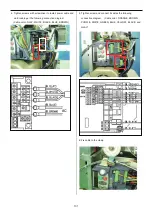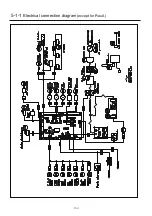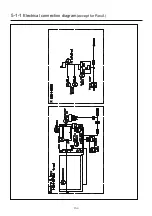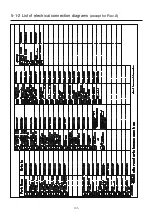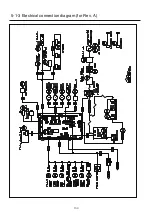144
4-5-2 Machine Test Machine movement
Below operation will be moved solely. In some operations, actuator of motor will be moved, Keep hands
and face away during
movement for your own safety.
#1 Needle Adjust : Input of Needle bar detect Potentiometer
At section of [Setting to detect needle position], this
function can be used to set position of Potentiometer.
#2 Cutter Adjust : Action test of moving knife Open-Close
(For Rev.A)
Use this function to adjust stop position of Moving knife.
#3 Catcher Adjust : Action test of Thread catch hook
(Not used in HCS2)
This test is used to adjust stop position of Thread catch
hook.
#4 Keeper Test : Action test of Keeper solenoid ON-OFF
This test is used to check action of Keeper.
#5 Jump Solenoid Test : Movement test of jump solenoid
ON-OFF.
This test is used to check movement of Jump solenoid.
#6 Catcher Test : Movement test of thread catch hook
IN-OUT
Use this test to check movement of Thread catch hook.
#7 Cutter Test :
Action test of thread cutting solenoid (Cam type)
Use this function to check of solenoid.
Action test of moving knife Open-Close (Rev. A)
Use this function to check opening-closing action of
Moving knife.
#8 Clip Solenoid : Action test of clip type thread holder
(Not used in HCS2)
This test is used to check movement of clip type thread
holder.
#9 Pointer Test : Action test of laser pointer (Option)
This test is used to check action of Laser pointer.
#10 Fan Drive Test : Action test of cooling fan ON-OFF
(Not used in HCS2)
#11 Encoder Check : Input test of L point / C point timing
With turning main shaft, you can use this function to
check if L point signal, C point signal, and timing signal
are correct or not.
#12 Position Data Entry : Position Data Entry Confirm frame
moving sensor
This test is used to check action of Frame moving
sensor.
From Main program Ver.*1.34~, the Pulse motor will be
un-locked when you activate the test, then you can
move the embroidery frame to your desire position.
#13 Position Data Entry : Confirm registration of frame
position data (Not used in HCS2)
You can use this function to check if Frame position data
are entered correctly.
#14 Shaft Drive Test : Main shaft control test
You can turn main shaft with pushing “Start” or “Jump”
key of Needle bar section.
This function can be used for test run after maintenance
work.
#15 Sequin test (Not used in HCS2)
This test is used to check or adjust of Sequin device.
#16 Rotary Hook Adjust
(
Main program Ver.*1.37~
)
This function can be used for [Adjustment of needle
height] or [Adjustment of rotary hook timing].
40, 220 degrees
160, 340 degrees 100, 280 degrees
[01]–[15]: Needle change
[L point]: Main shaft will turn and set Needle bar position for
[Adjustment of needle height] (L+5 degree).
[Rotary hook]: Rotary hook will turn and stop every 120
degrees to access 3 fixing screws easier.
[Ndl +1],[Ndl -1]: Needle bar moves to the left or right, then
sets Needle bar position for [Adjustment of needle
height] (L+5 degree).
#17 Needle Posi. Adjust
((Not used in HCS2)
Summary of Contents for HCS2-1201-30
Page 1: ...Maintenance Manual for Embroidery Machine HCS2 1201 30 Version 2 3 HappyJapan Inc...
Page 154: ...153 5 1 1 Electrical connection diagram except for Rev A...
Page 155: ...154 5 1 1 Electrical connection diagram except for Rev A...
Page 156: ...155 5 1 2 List of electrical connection diagrams except for Rev A...
Page 157: ...156 5 1 3 Electrical connection diagram for Rev A...
Page 158: ...157 5 1 3 Electrical connection diagram for Rev A...
Page 159: ...158 5 1 4 List of electrical connection diagrams for Rev A...
Page 160: ...159 5 2 1 Connection of inverter 100V Inverter set...
Page 161: ...160 5 2 2 Connection of inverter 200V Inverter set...
Page 165: ...160c HCD8116 TP switch board ass y 6 5 265 2 1 6 7 257...